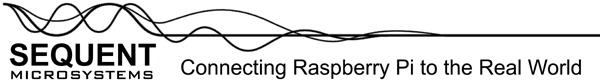Why You Need an RS485 Port for Raspberry Pi
The Raspberry Pi includes several serial ports on its GPIO interface, but all of them operate at TTL logic levels. To communicate with industrial equipment or other devices over long distances, you need a proper transceiver to handle the RS485 standard. This is where Sequent Microsystems HATs come in: every one of them integrates a reliable RS485 Port for Raspberry Pi, ensuring your projects can communicate safely and effectively in industrial and automation environments.
Robust Hardware Design
Each Sequent Microsystems HAT includes an RS485 transceiver rated up to 1 Mbps, connected to a pluggable terminal block for easy wiring. To protect your Raspberry Pi and connected devices, a dedicated TVS (Transient Voltage Suppressor) guards against voltage spikes and surges commonly found in real-world RS485 networks. With this design, the RS485 Port for Raspberry Pi is not just functional but also reliable in harsh conditions.
Flexible Configuration with DIP Switches
A six-position DIP switch provides configuration flexibility. Three positions determine the stack level when multiple HATs are used together, while the other three control the RS485 port settings. The 485-TERM switch activates the 120-ohm termination resistor required at the end of an RS485 bus. The TX and RX switches route the RS485 port either to the Raspberry Pi or to the local microcontroller on the HAT. This makes it easy to adapt the RS485 Port for Raspberry Pi to your system’s needs.
Standalone MODBUS Operation
One of the most powerful features is the ability to switch the RS485 port from the Raspberry Pi to the HAT’s onboard processor. In this mode, the card can be controlled directly from any PLC or industrial controller using standard MODBUS commands, even without a Raspberry Pi. This flexibility allows the same hardware to serve both as a Raspberry Pi expansion and as a standalone automation module.
Consistency Across Industrial Automation HATs
Sequent Microsystems offers a wide range of Industrial Automation HATs, and all of them feature the RS485 Port for Raspberry Pi in a consistent location for easy integration. On most boards, the port is placed in the lower-right corner, and in some designs the A and B signals are replicated to a secondary connector in the upper-left corner. This makes wiring simpler in stacked or panel-mounted applications.
Current Industrial Automation HATs with RS485 support include:
- Eight 24-Bit Analog Inputs DAQ 8-Layer Stackable HAT for Raspberry Pi
- Eight HV Digital Inputs 8-Layer Stackable HAT for Raspberry Pi
- Eight MOSFETS 8-Layer Stackable HAT for Raspberry Pi
- Eight Relays 4A/120V 8-Layer Stackable HAT for Raspberry Pi
- Eight Serial Ports HAT 2-Layer Stackable for Raspberry Pi
- Eight Thermocouples DAQ 8-Layer Stackable HAT for Raspberry Pi
- Four Relays four HV Inputs 8-Layer Stackable HAT for Raspberry Pi
- Four Serial Ports RS485 and RS232 Stackable HAT for Raspberry Pi
- HALL Current Sensor DAQ 8-Layer Stackable HAT for Raspberry Pi
- Multi-IO HAT 8-Layer Stackable for Raspberry Pi
- RTD Data Acquisition 8-Layer Stackable HAT for Raspberry Pi
- Sixteen 0-10V Analog Outputs 8-Layer Stackable HAT for Raspberry Pi
- Sixteen Analog-Digital Inputs 8-Layer Stackable HAT for Raspberry Pi
- Sixteen LV Digital Inputs 8-Layer Stackable HAT for Raspberry Pi
- Sixteen Relays 2A/24V 8-Layer Stackable HAT for Raspberry Pi
- Sixteen Solid State Relays 2A/24V 8-Layer Stackable HAT for Raspberry Pi
- Smart Relays with Universal Inputs 8-Layer Stackable HAT for Raspberry Pi
Shown below is a typical Sequent HAT from the Industrial Automation family.

The “Swiss Army” Group of HATs
The second category of Sequent Microsystems boards can be described as the “Swiss Army” group. These HATs use a slightly larger form factor and are designed to include as many features as possible within the available space, making them exceptionally versatile for complex automation projects.
Design Characteristics
Unlike the Industrial Automation family, where the RS485 port is placed in a fixed location, the Swiss Army HATs route their RS485 port to a five-pin connector. This connector is shared with the 1-Wire interface, creating a compact, multifunctional design that maximizes the board’s utility.
This approach ensures that users can integrate multiple communication and sensor interfaces into a single board, reducing the need for additional hardware while maintaining a streamlined layout.
Board Examples
The following HATs are part of the Swiss Army grou ms HATs Industrial Automation
ms HATs Industrial Automation


Conclusion
The RS485 Port for Raspberry Pi built into Sequent Microsystems HATs brings industrial-grade communication directly to your Raspberry Pi projects. With high-speed transceivers, surge protection, flexible DIP switch settings, and standalone MODBUS capability, these HATs make it simple to integrate the Raspberry Pi into industrial, building, and home automation systems.