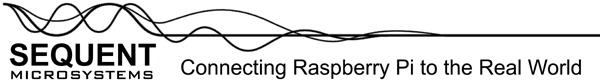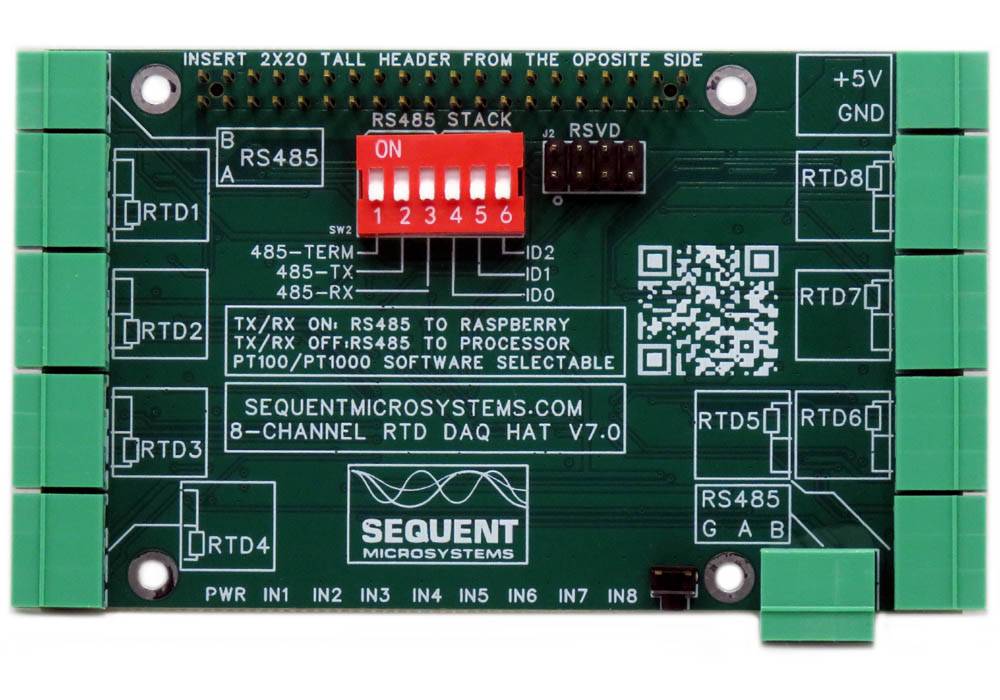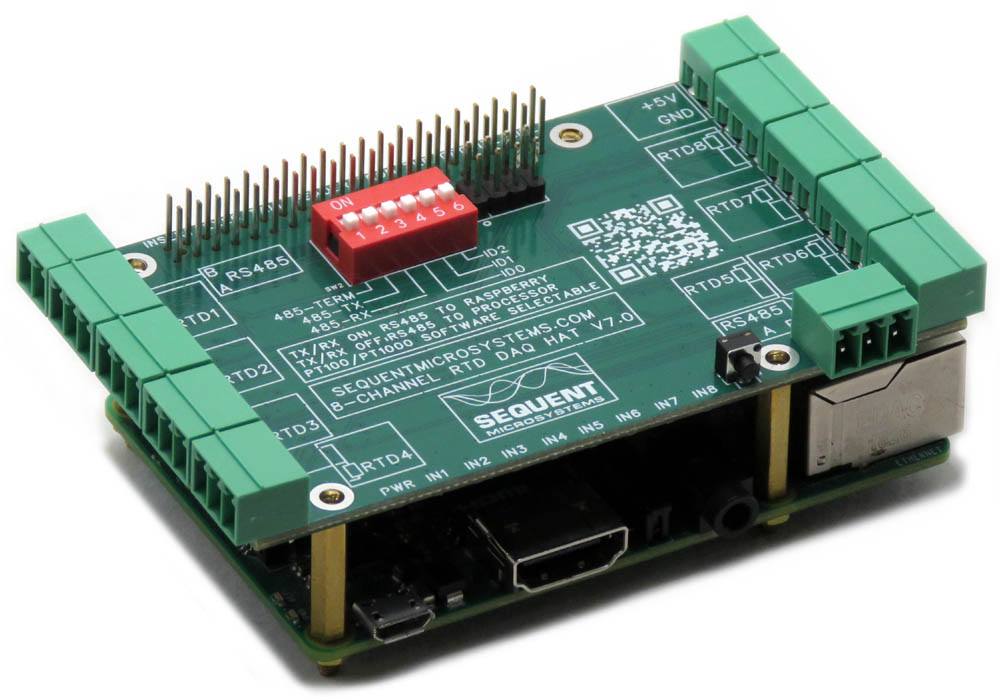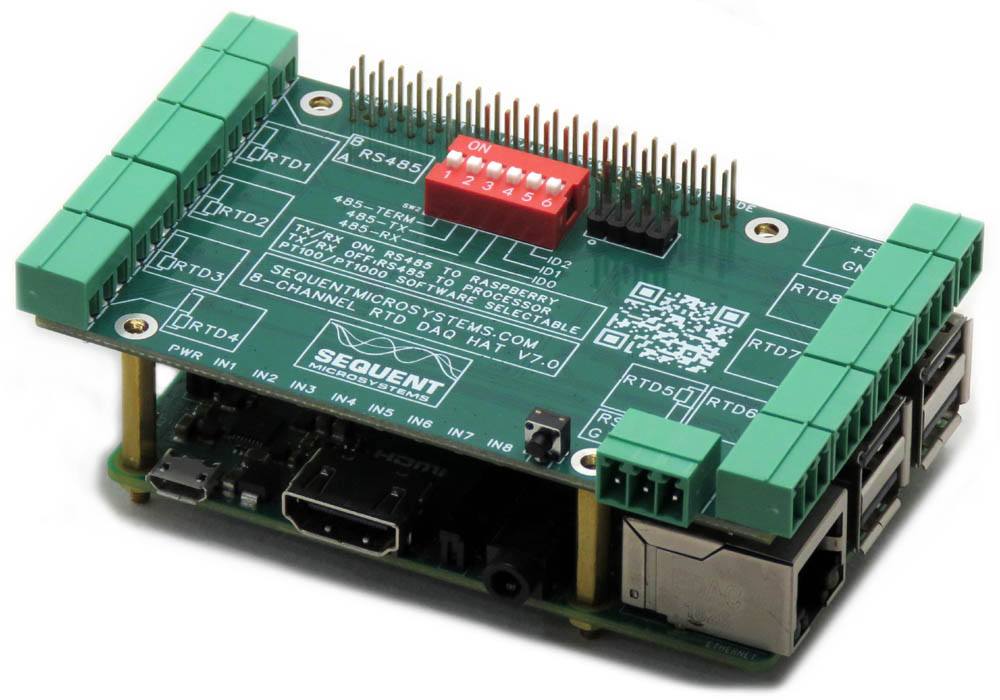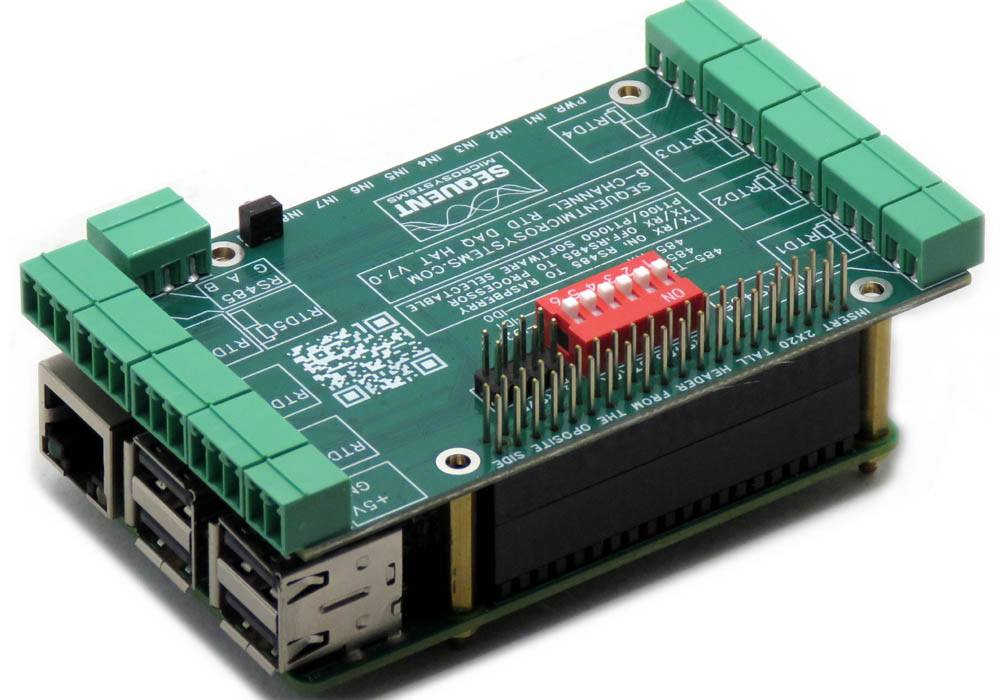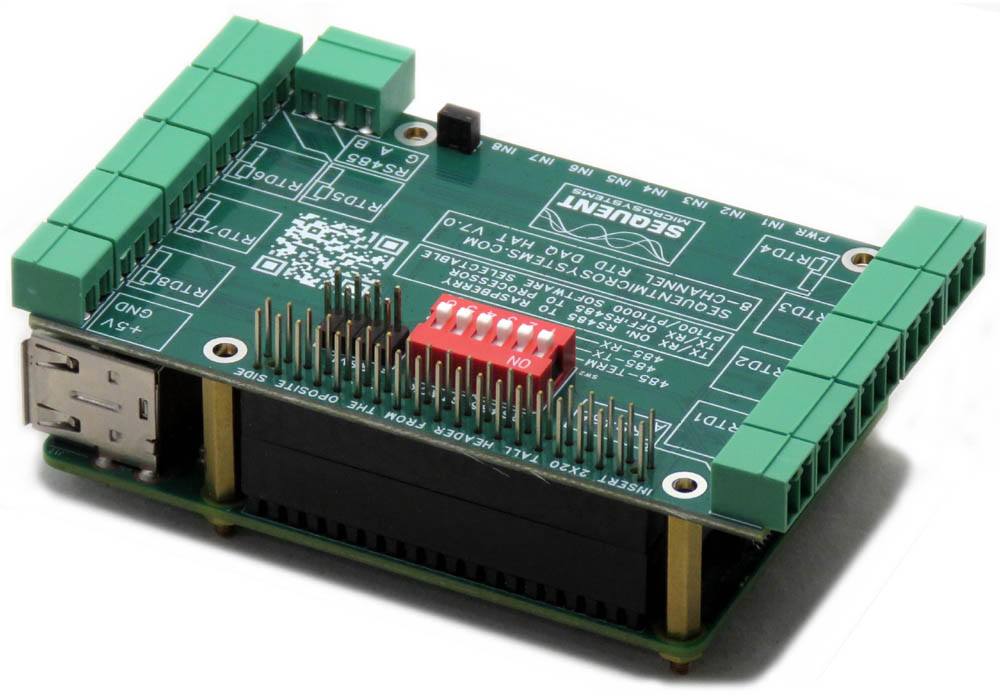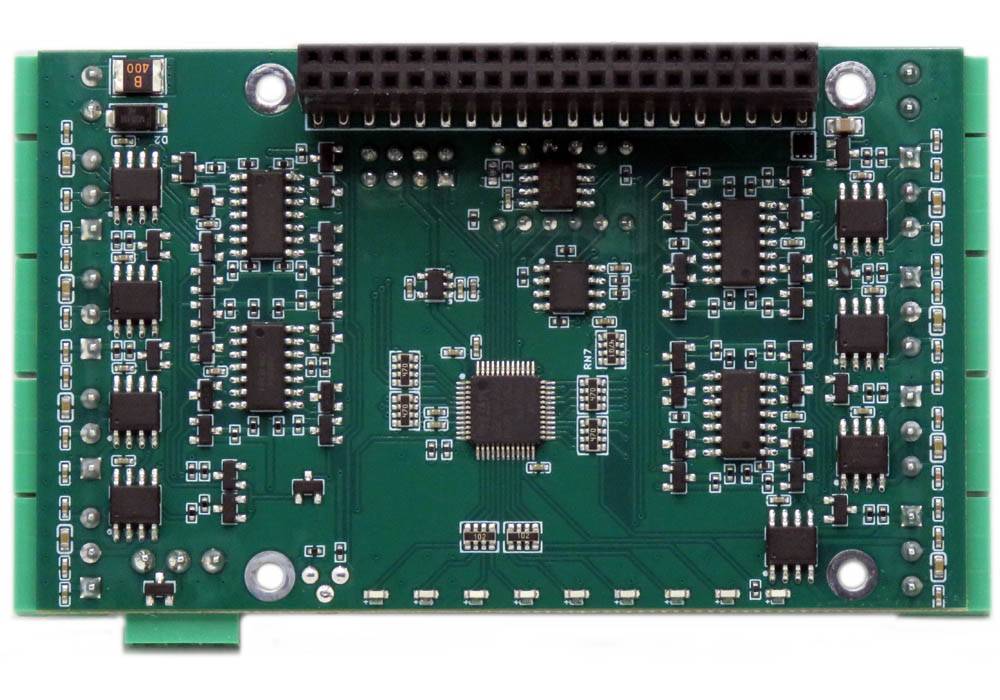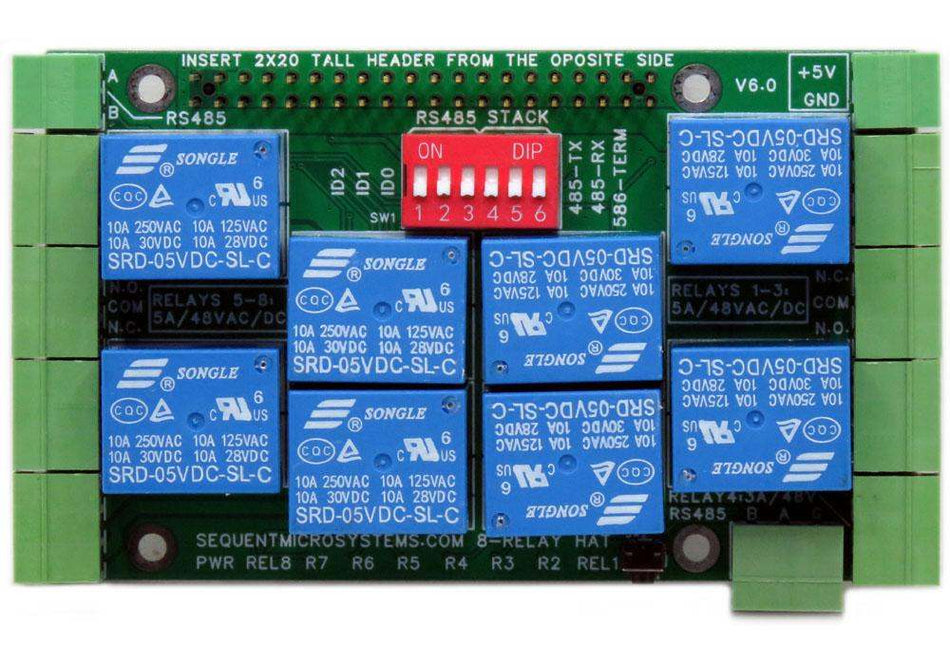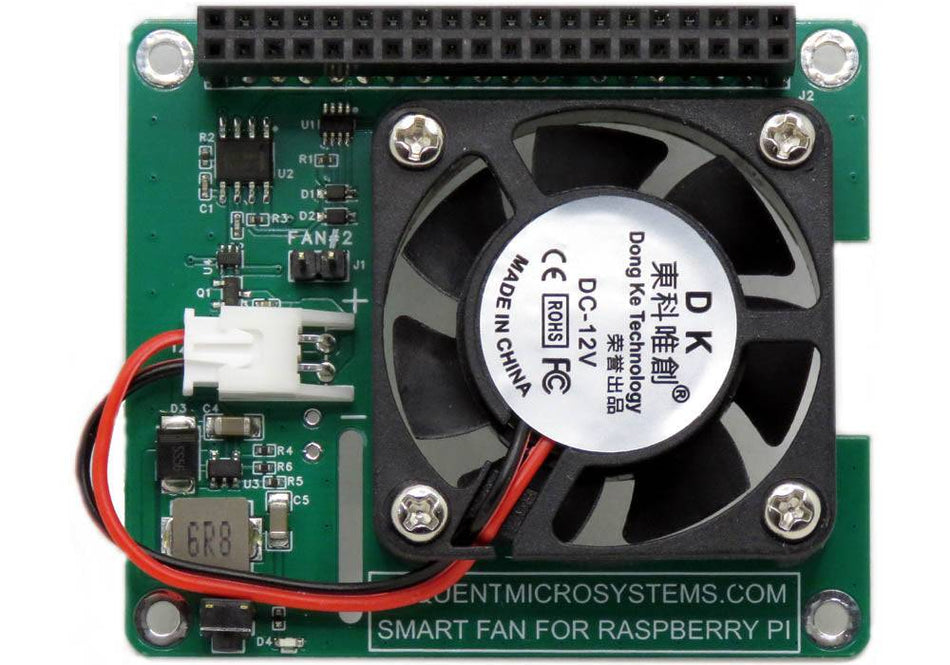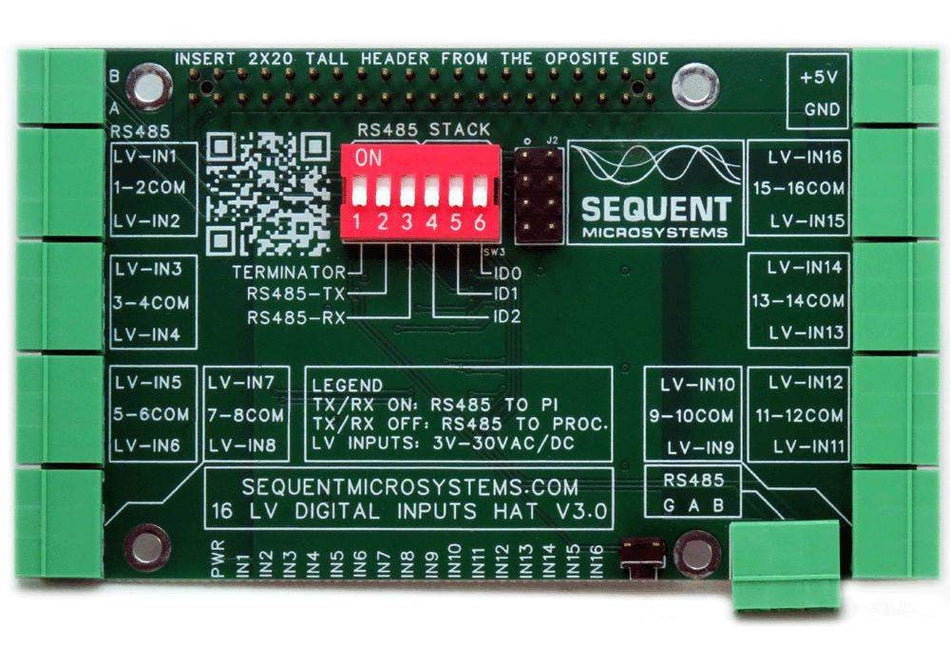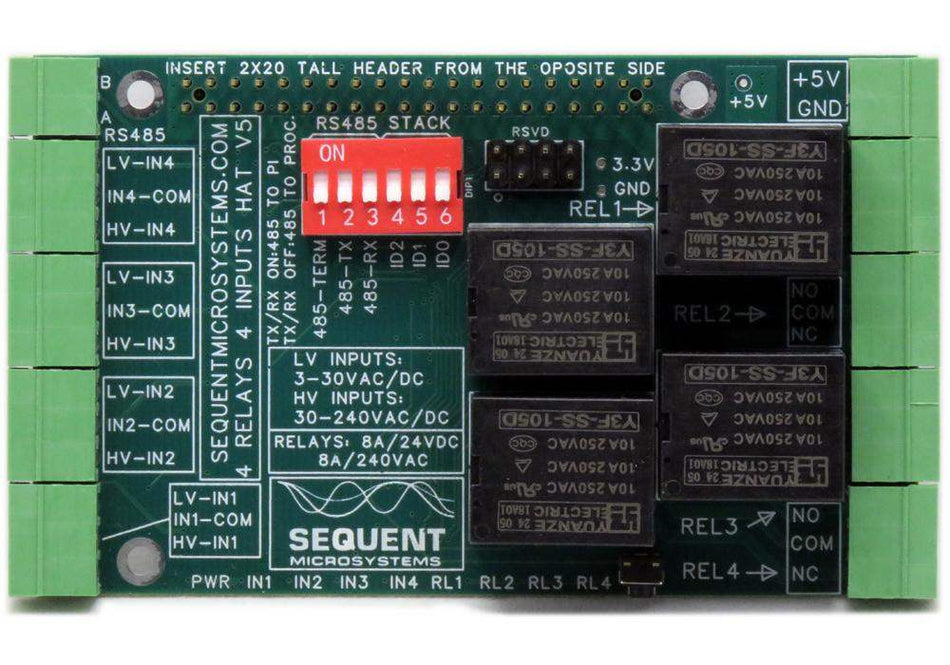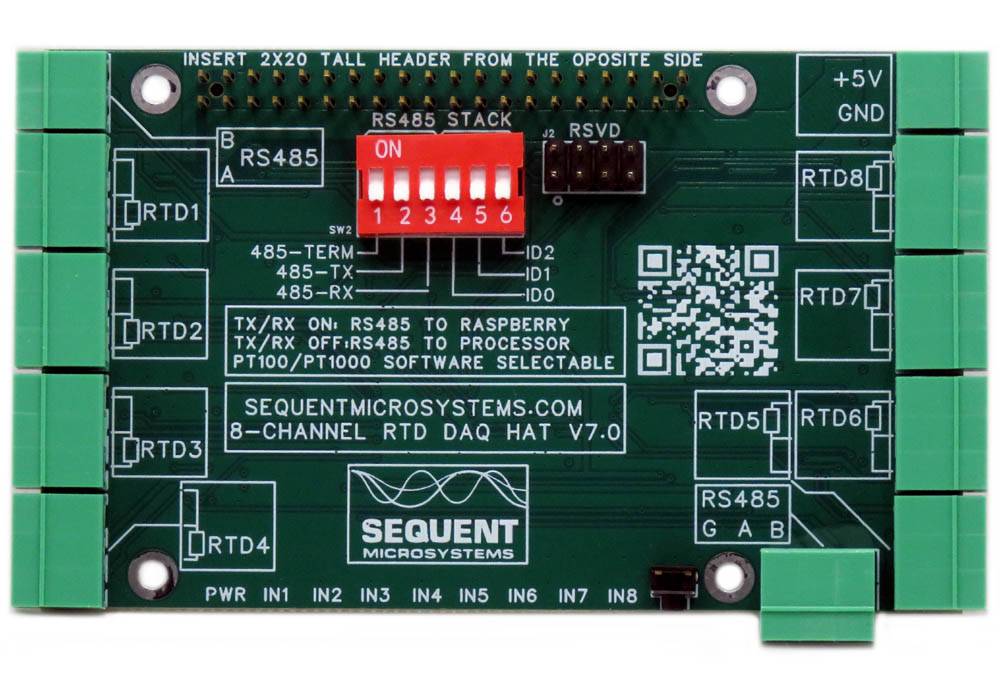
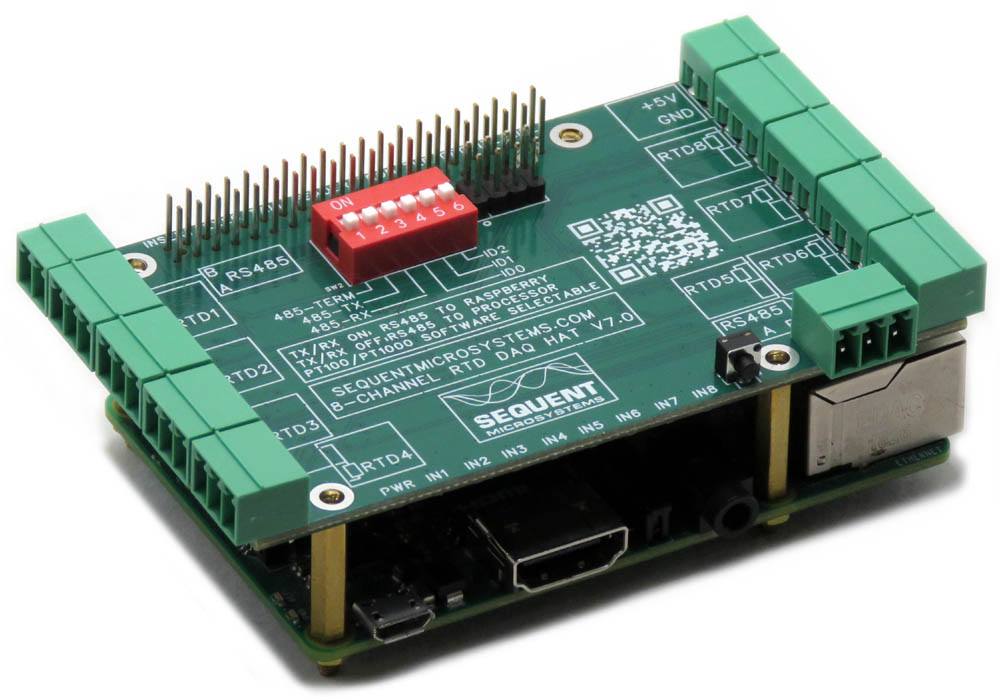
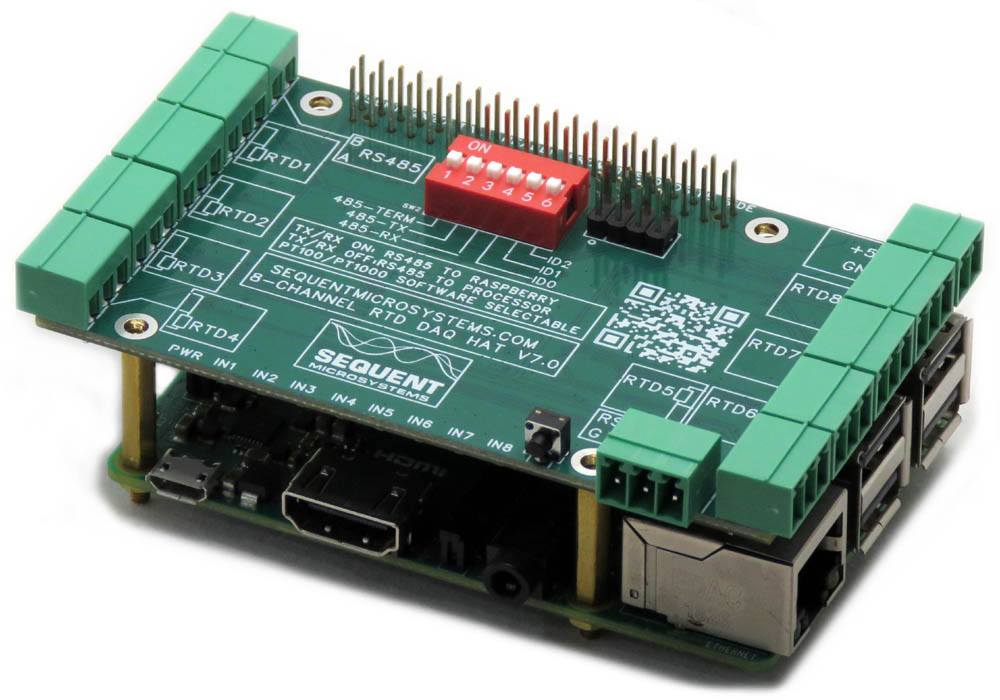
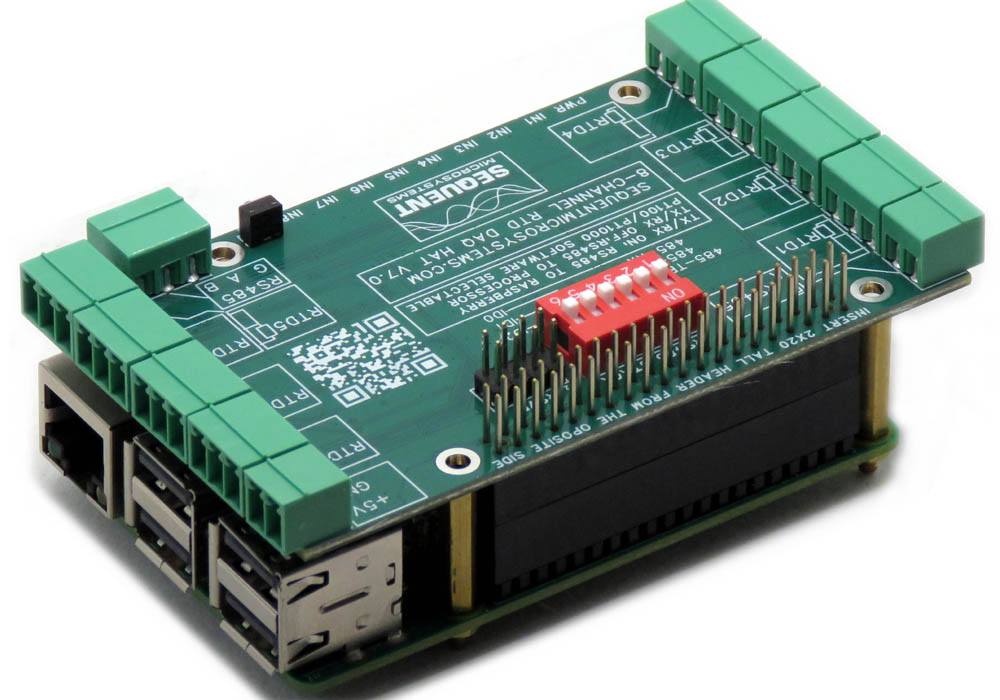
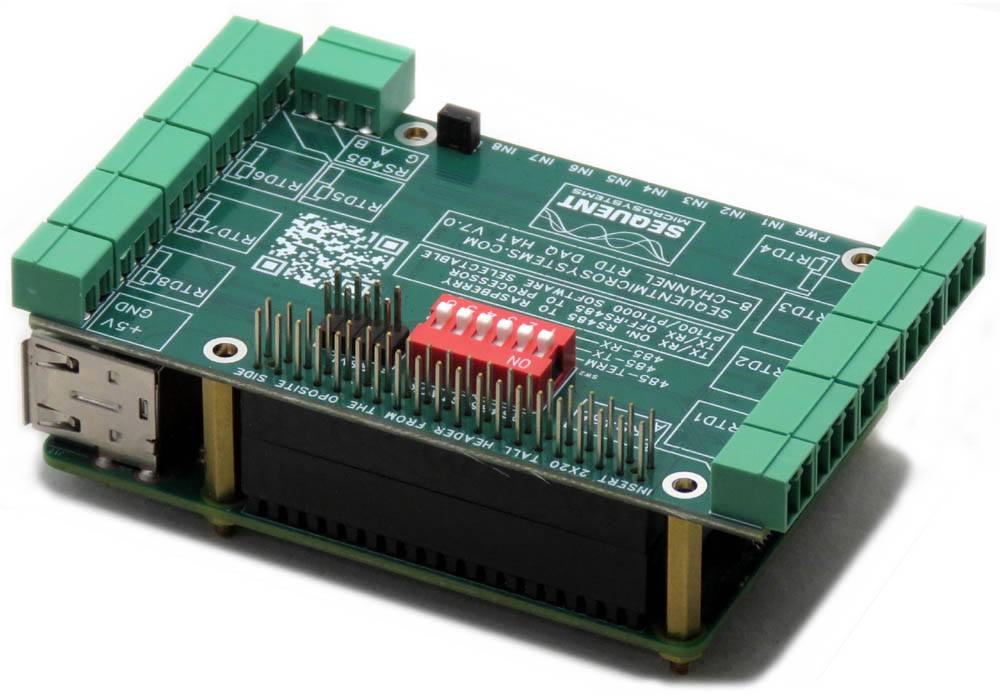
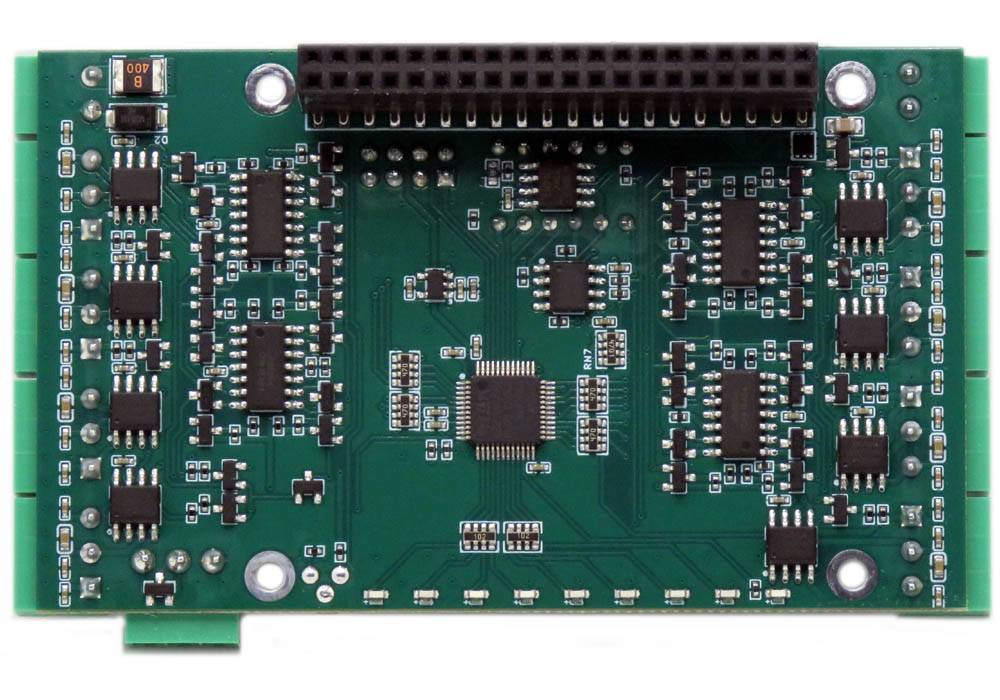

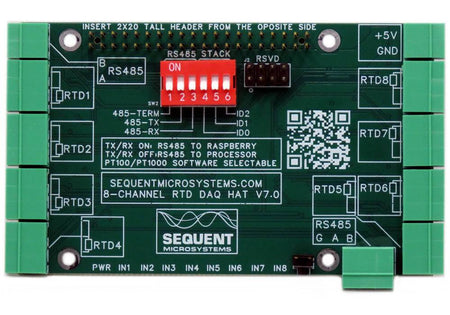
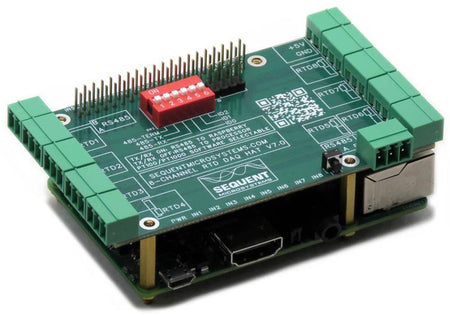
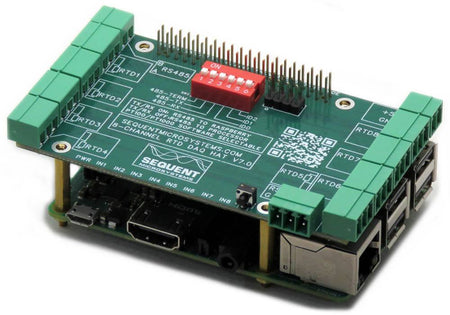
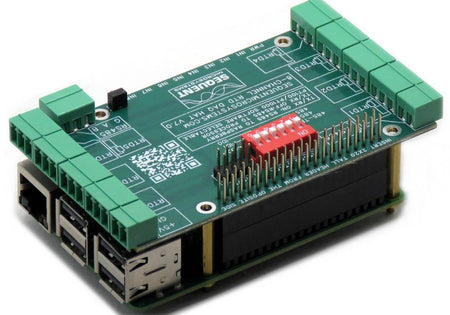
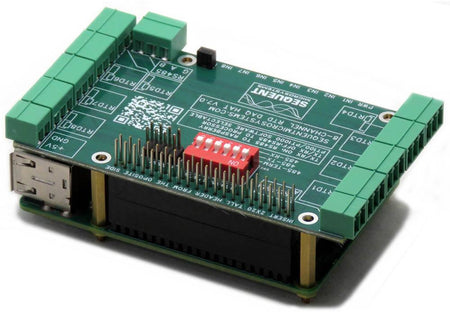
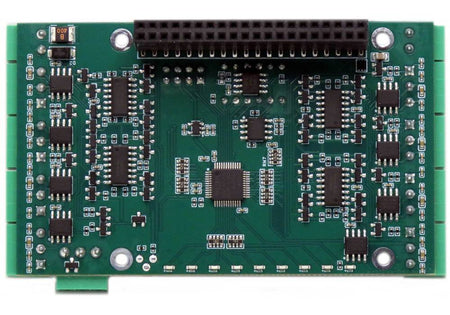

RTD Data Acquisition 8-Layer Stackable HAT for Raspberry Pi
Eight Channel RTD Data Aquisition HAT; 0.01% accuracy through calibration; PT100/1000 Sensors; RS485/MODBUS, Watchdog.
The RTD interface card supports both PT100 and PT1000 RTD sensors and delivers accurate, stable data for industrial monitoring, environmental sensing, and scientific applications. With robust hardware and straightforward software support, it turns your Raspberry Pi into a reliable temperature acquisition system ready for demanding real-world deployments. Add up to eight PT100 RTD sensors to your board.
FEATURES
- NEW: V7 supports both PT100 and PT1000 sensors
- NEW: Sensor selection in software. No jumpers!
- NEW: 5A current transfer for Raspberry Pi 5
- 24 bit delta-sigma A/D converters
- Factory accuracy: 0.1%
- Maximum accuracy (through calibration): 0.01%
- Maximum acquisition speed 40 cps
- Eight layer stackable to 64 RTD channels
- RS485/MODBUS transceiver
- PT100 sensors, -200°C to 765°C range
- PT1000 sensors, -50°C to 500°C range
- Programmable threshold LEDs on all inputs
- Pluggable Connectors 26-16 AWG wires
- On-board hardware watchdog able to power cycle the Raspberry Pi
- 5V power supply provides power to Raspberry Pi
- General Purpose Pushbutton
- On-board resettable fuse
- RTD Data Acquisition for Raspberry Pi
- Uses only I2C port, all GPIO pins available
- Works with any Raspberry Pi from ZERO to 5
- ECCN Code EAR99
- Command line
- Python library
- Node-Red nodes
- Modbus RTU
- CODESYS Driver
- OpenPLC module
- Arduino Library
-
Home Assistant Integration
DESCRIPTION
Compatible with all Raspberry Pi versions from Zero to 5, the RTD Data Acquisition Card offers a compact and inexpensive solution for reading and storing data from up to 64 PT100 or PT1000 temperature sensors. Using 24 bit delta-sigma A/D converters with four channels each, the card achieves better than 0.1% accuracy. Field calibration with a precision 100Ω resistor can lead to 0.01% precision.
The card is compatible with all Raspberry Pi versions from Zero to 5. It shares the I2C bus using only two of the Raspberry Pi’s GPIO pins to manage all eight cards. This feature leaves the remaining 24 GPIOs available for the user.


SOFTWARE
DOWNLOADS
ACCESSORIES
YOUR KIT

- Four M2.5x18mm male-female brass standoffs
- Four M2.5x5mm brass screws
- Four M2.5 brass nuts


QUICK START
- Plug your card on top of your Raspberry Pi and power up the system
- Enable I2C communication on Raspberry Pi using raspi-config.
- Install the software from github.com:
- ~$ git clone https://github.com/SequentMicrosystems/rtd-rpi.git
- ~$ cd /home/pi/rtd-rpi
- ~/rtd-rpi$ sudo make install
-
~/rtd-rpi$ rtd
The program will respond with a list of available commands.
Related products
-
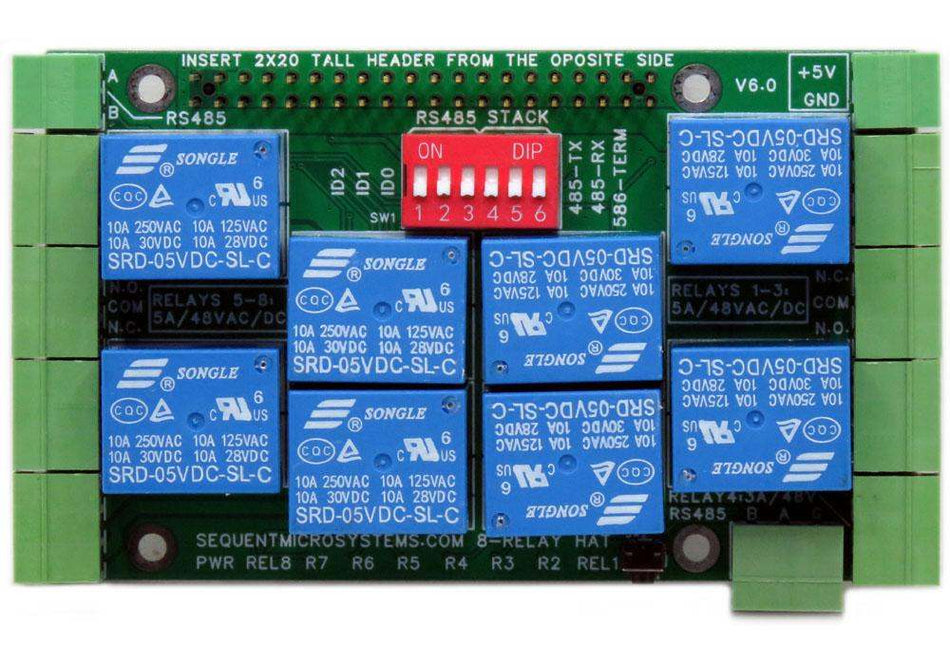 In stock
In stockEight Relays 4A/120V 8-Layer Stackable HAT for Raspberry Pi
Eight Relays 4A/120VAC, 24VDC N.O./N.C. contacts and LED indicators; RS485 Port. -
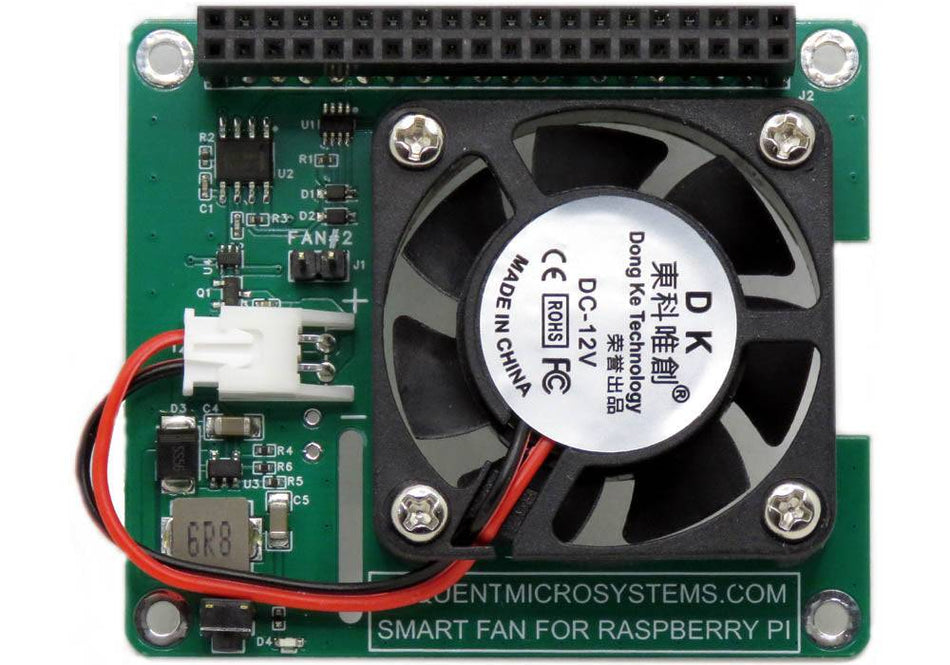 In stock
In stockSmart Fan HAT the Best Cooling Solution for Raspberry Pi
PWM controlled 40x40x10mm Fan keeps Raspberry Pi temperature constant; Stackable with any other HAT. -
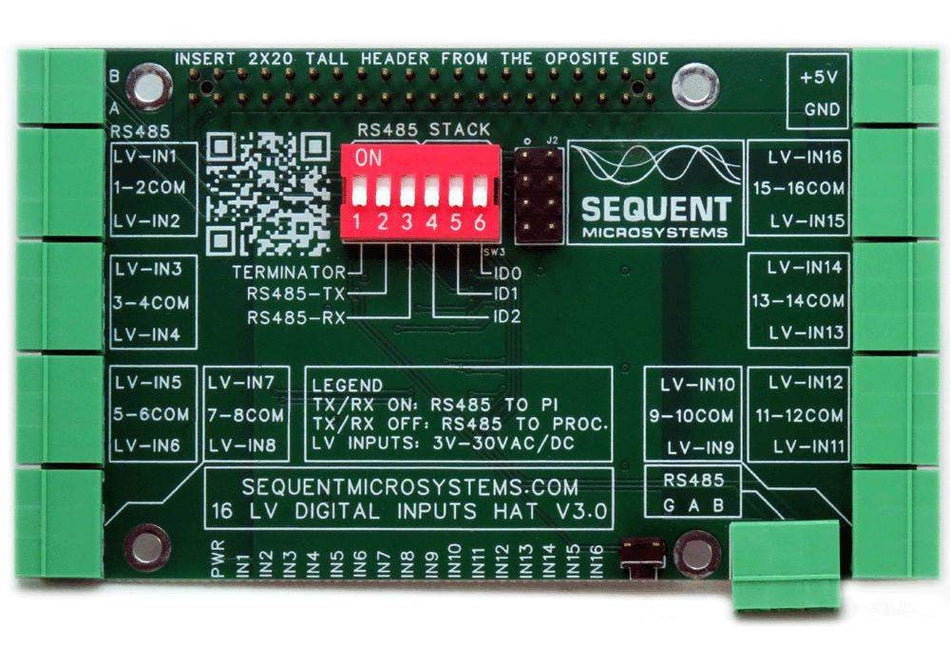 In stock
In stockSixteen LV Digital Inputs 8-Layer Stackable HAT for Raspberry Pi
Sixteen 3V-48V Opto-isolated Inputs with LED indicators; RS485/MODBUS, Hardware Watchdog. -
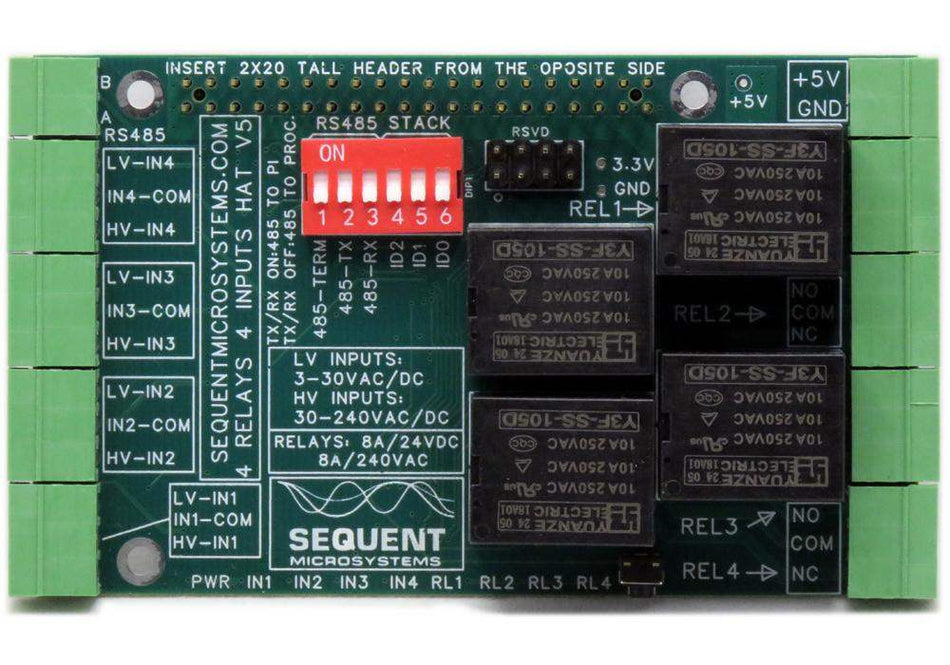 Coming soon
Coming soonFour Relays four HV Inputs 8-Layer Stackable HAT for Raspberry Pi
Four Relays 8A/240VAC; Four opto-isolated Inputs 3V-240V; RS485/MODBUS; Quadrature encoder, PPS counters, PWM inputs;