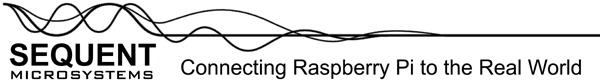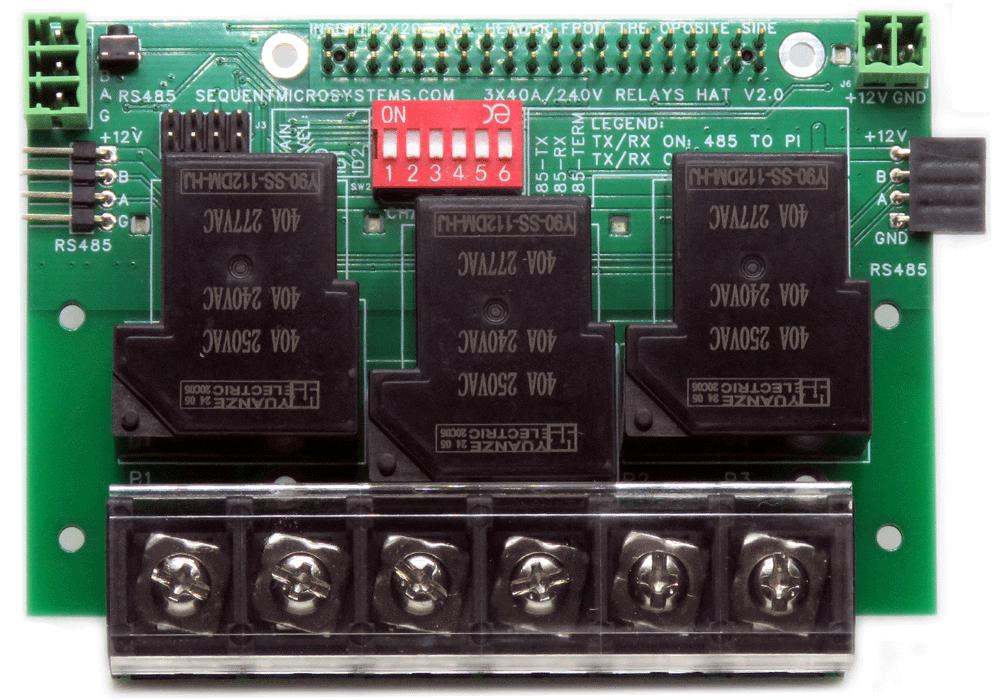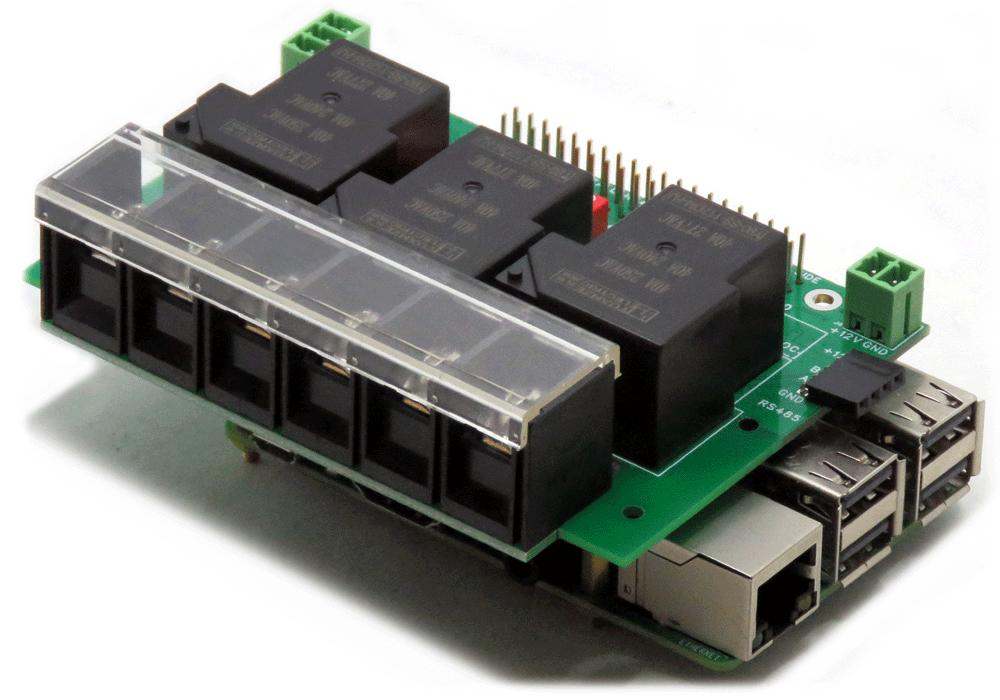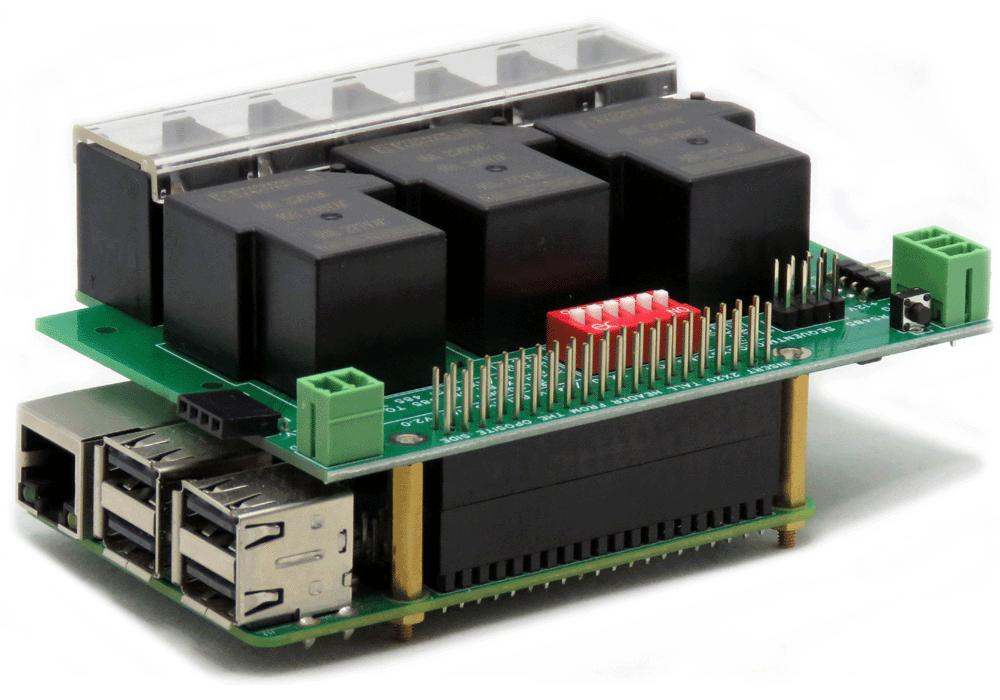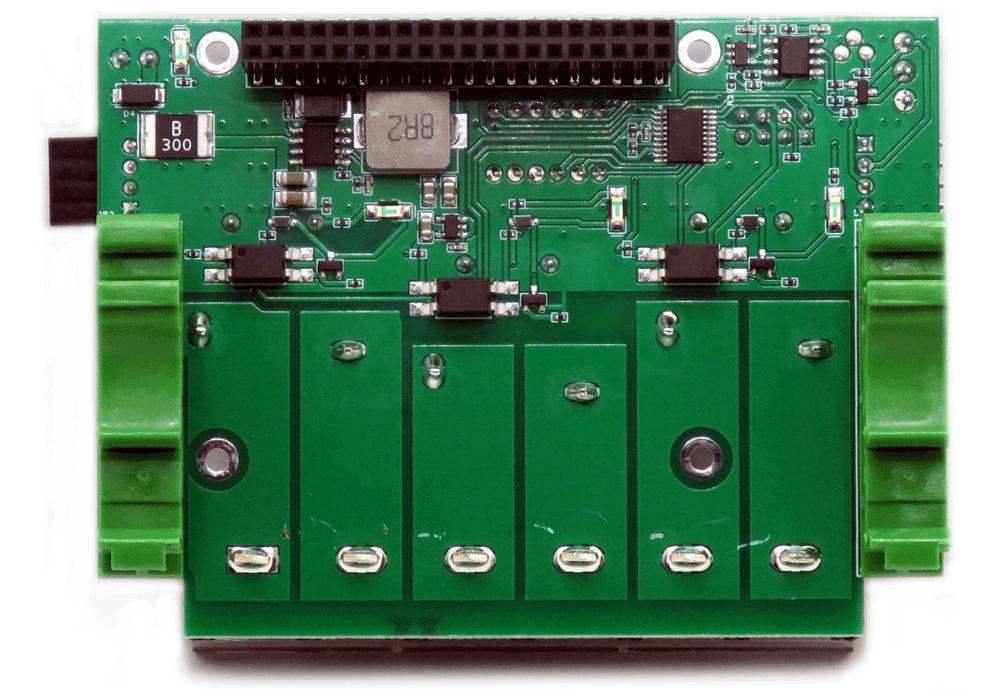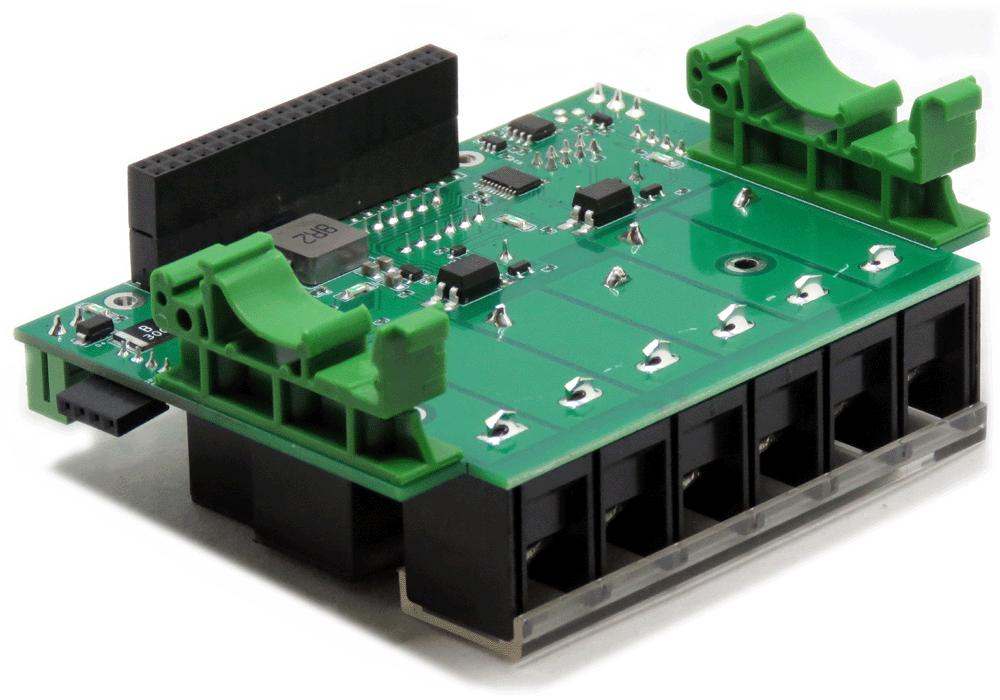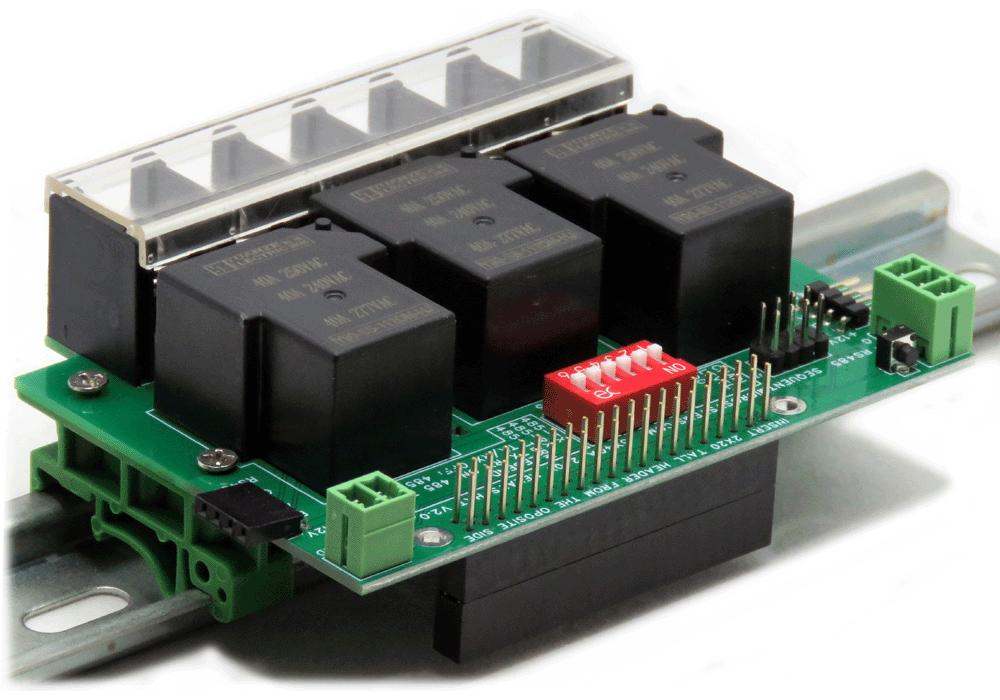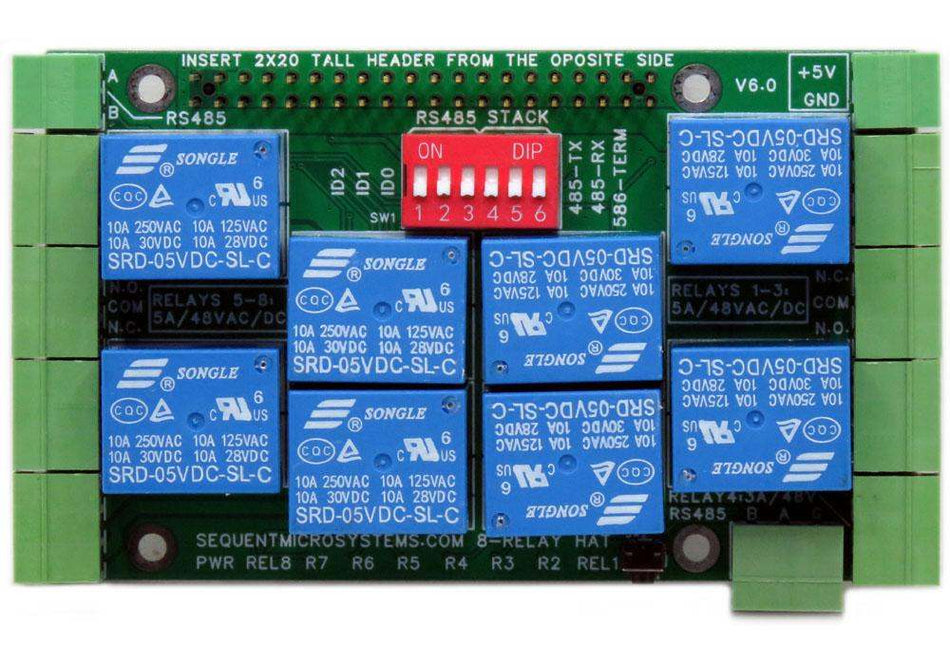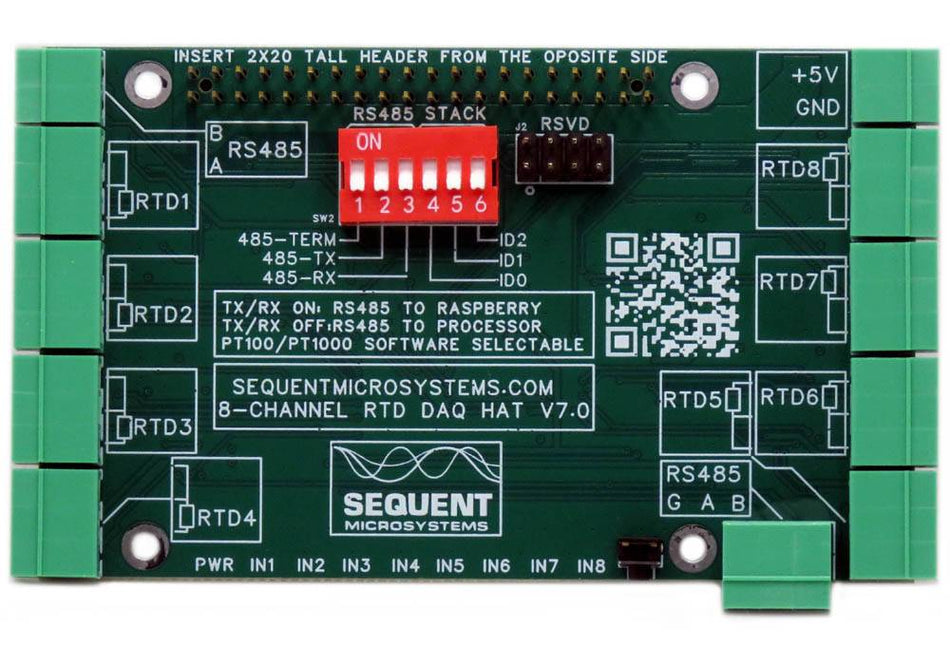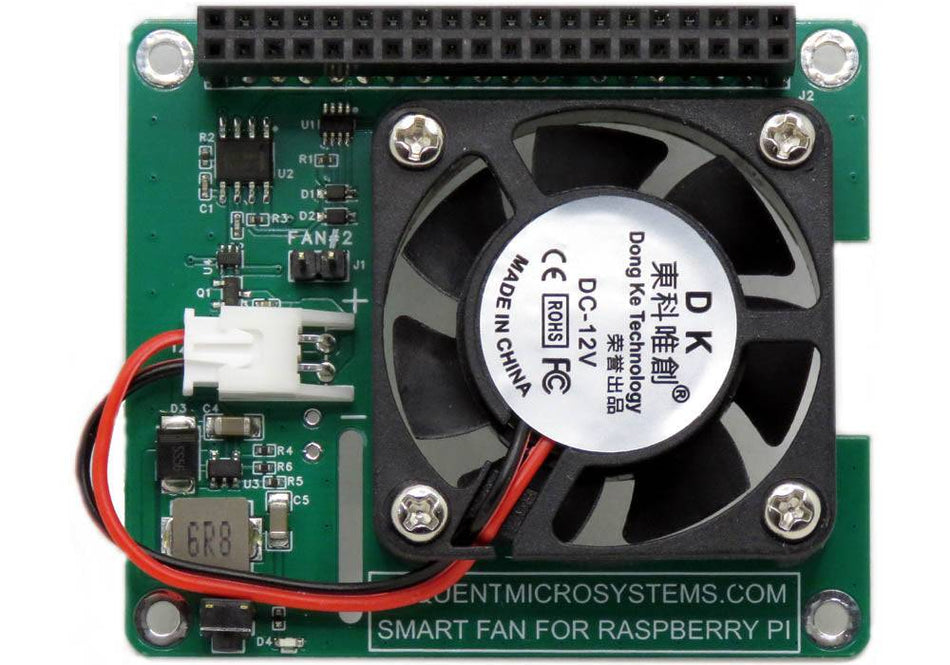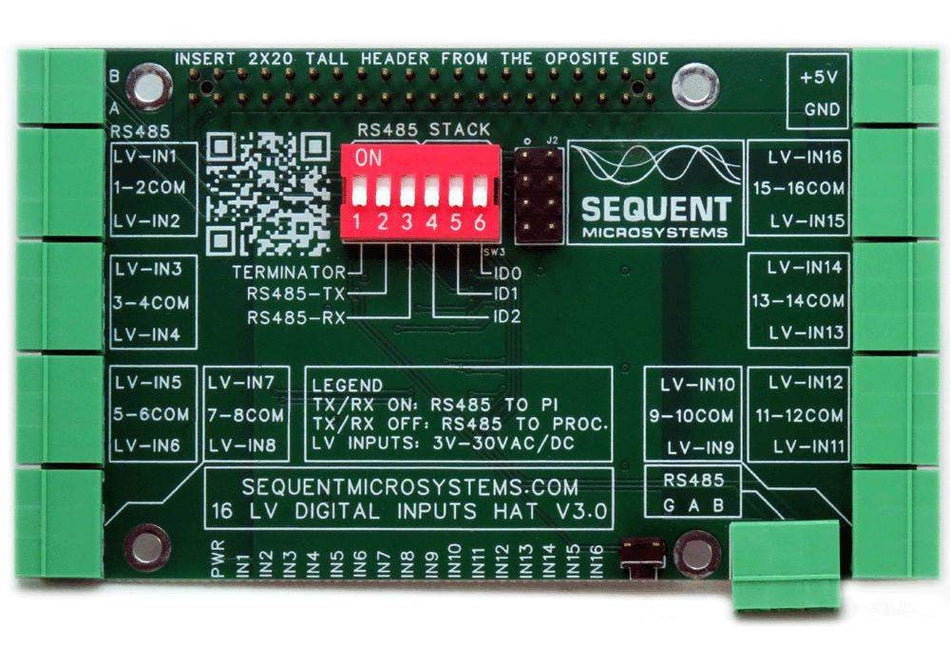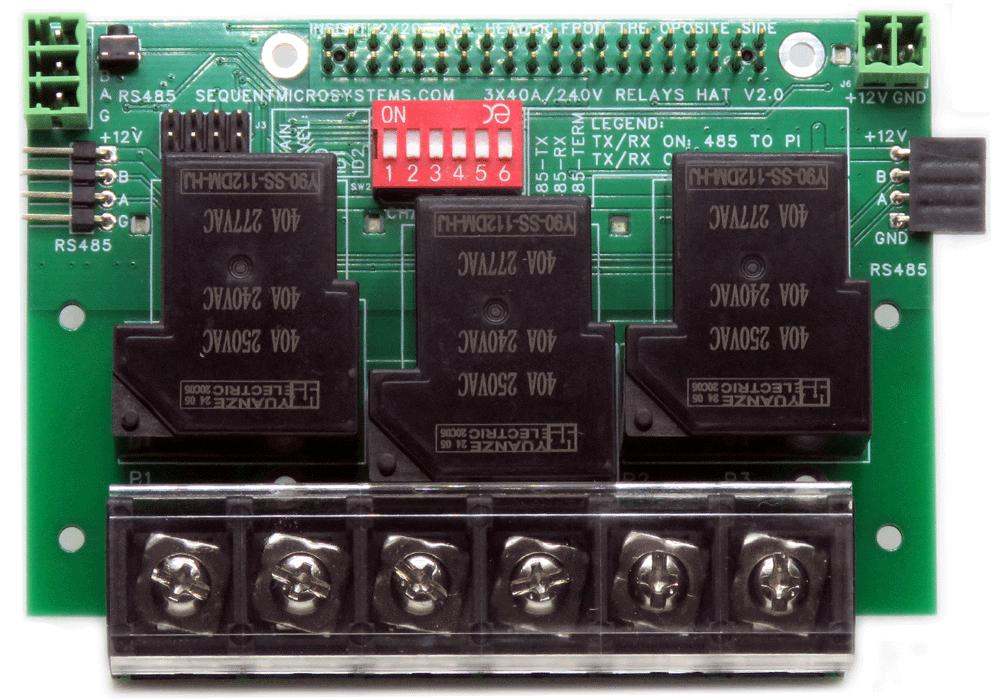
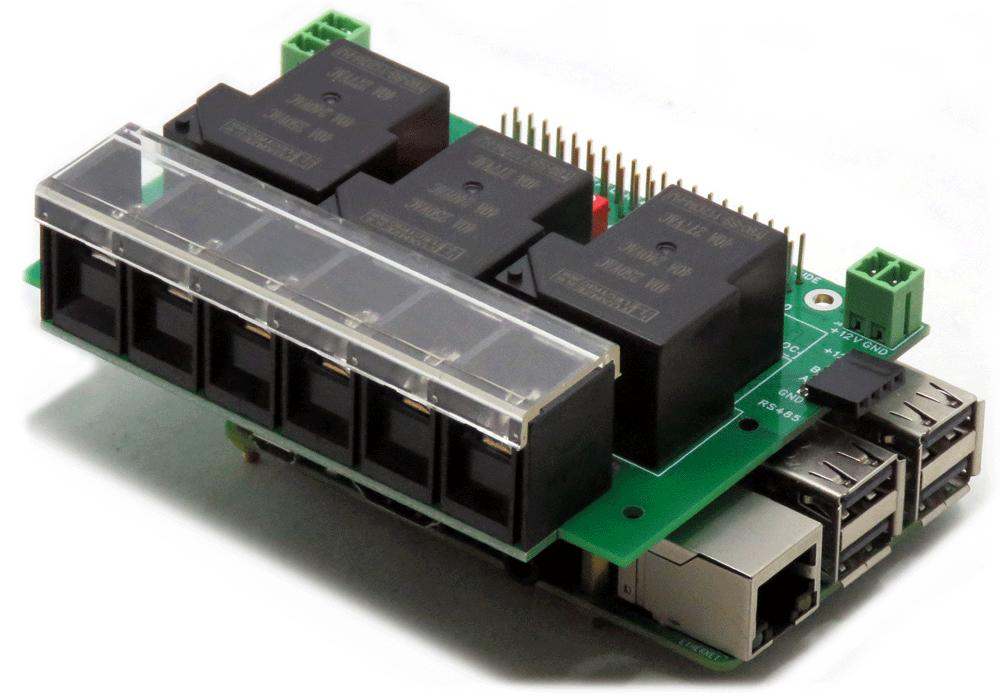
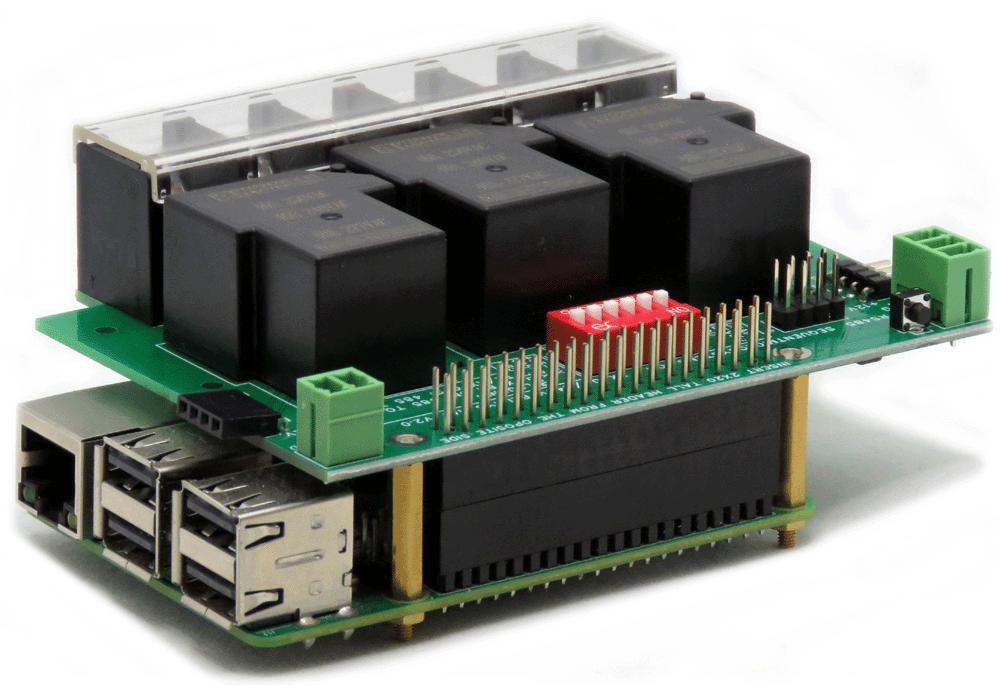
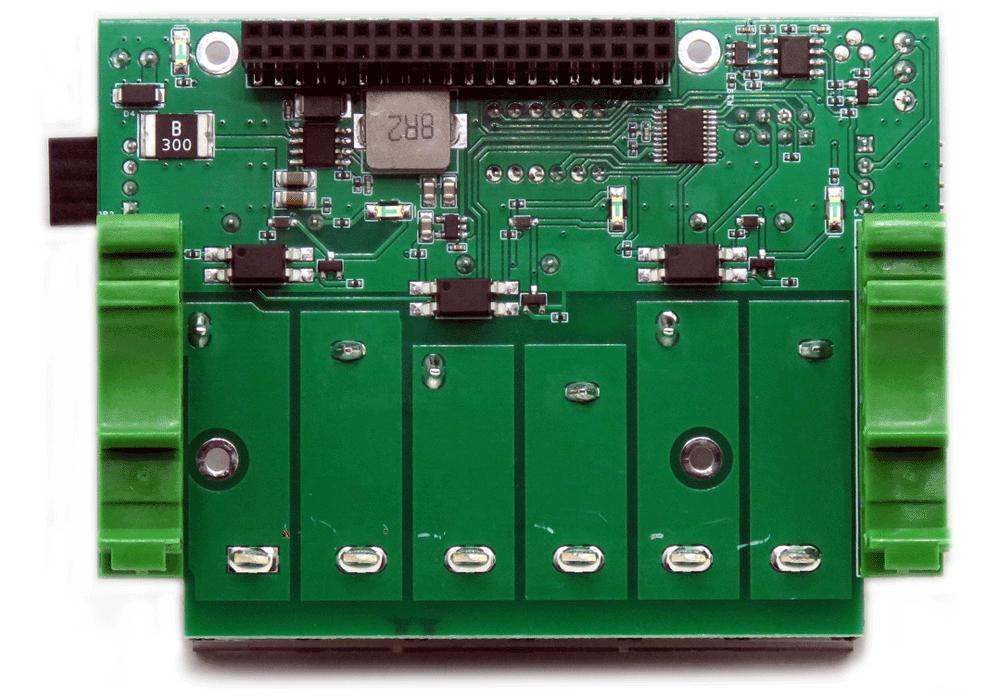
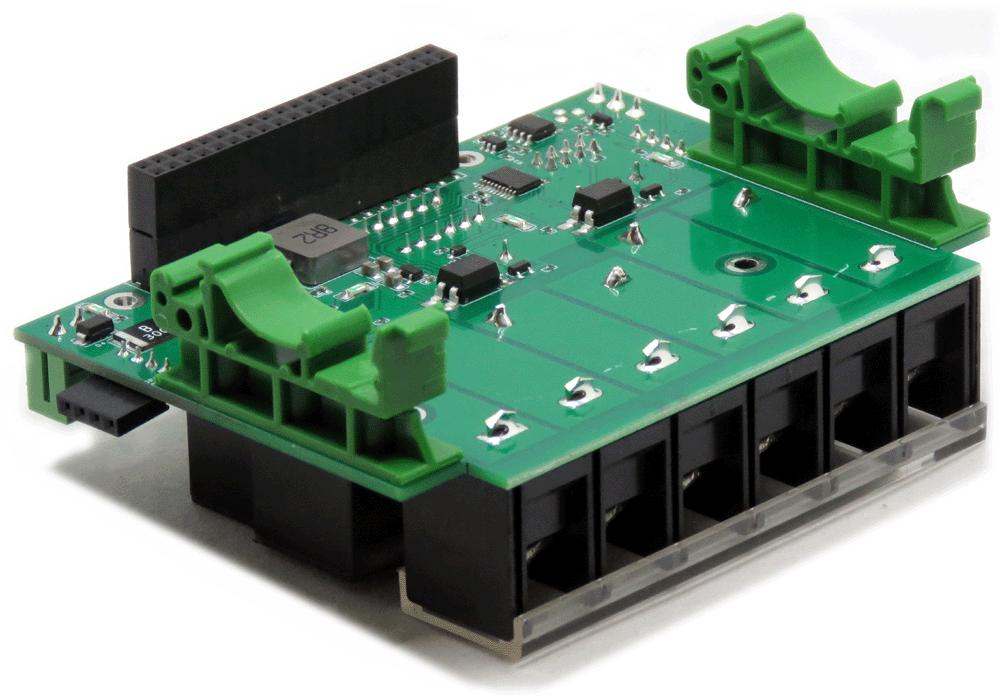
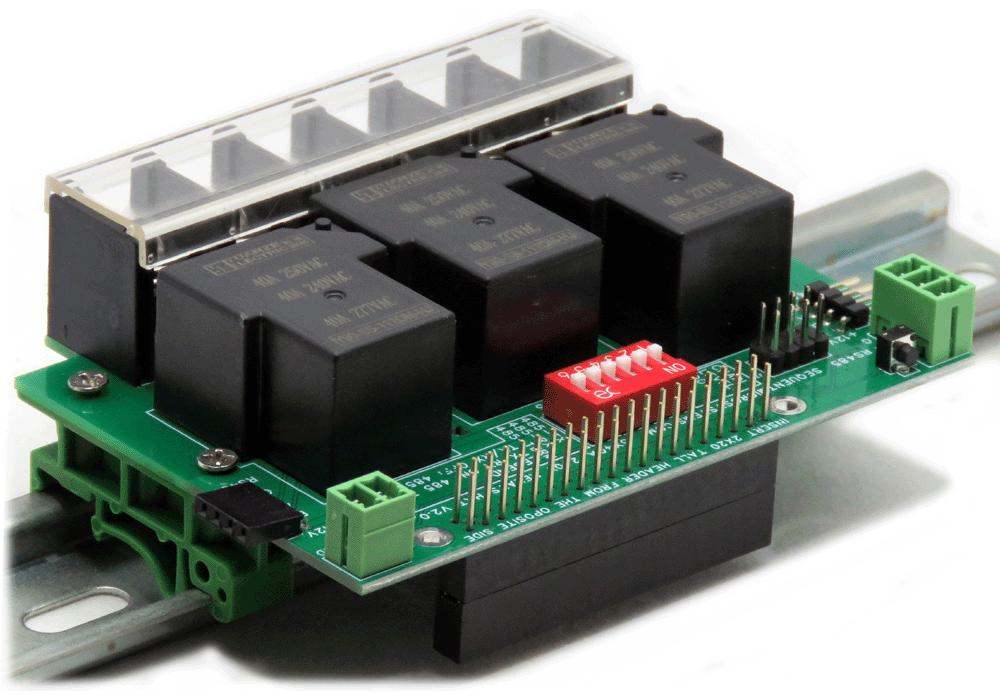
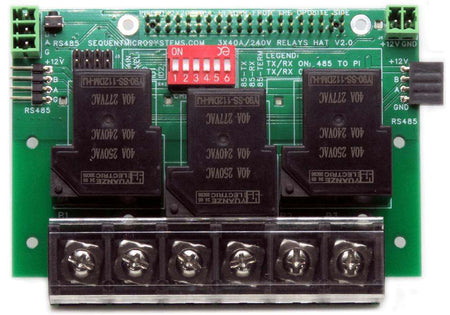
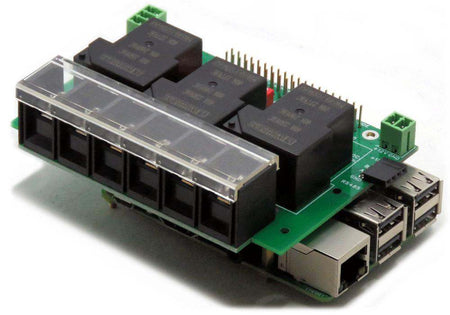
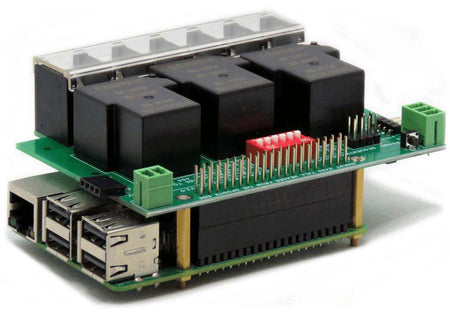
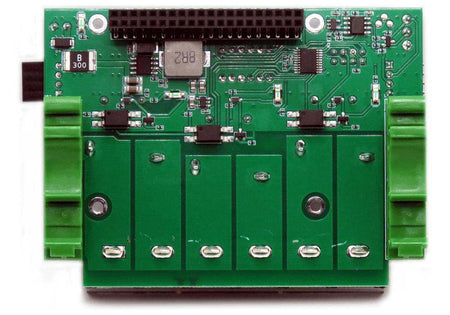
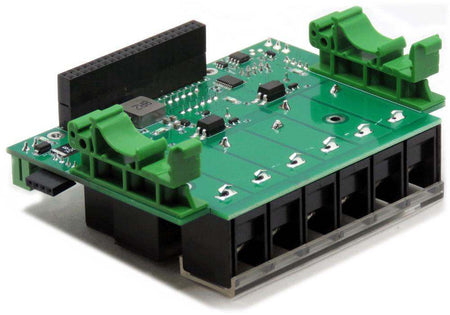
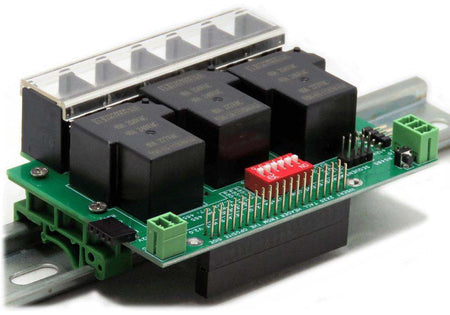
Three 40A-240V Relays RS485 Daisy-chainable HAT for Raspberry Pi
RS485 Daisy-channable through RS485 to 32 HATs; 40A/240VAC, 30VDC loads; DIN-Rail mountable.
In stock
Regular price
$55.00
FEATURES
- Pluggable Connectors, 26-16 AWG wires for 12V power
- Daisy-chainable to 32 Three 40A-240V Relays cards through RS485 port
- On-board processor
- Each relay can switch up to 40A and 240VAC, 30VDC
- Heavy duty, 40A/750V terminal block for output contacts
-
RS485/MODBUS Port with TVS protection and dual connectors
- General purpose push-button
- LED indicators on each relay
- All mounting hardware included: stand-offs, screws and nuts
- DIN-Rail mounting clips included
- On-board resettable fuse
- Software self-test
- Heavy Duty Relays for Raspberry Pi
- Uses only I2C port, all GPIO pins available
- Works with any Raspberry Pi from ZERO to 5
- Installing 3-Relays on a DIN-Rail
- ECCN Code EAR99
- Command Line
- Python Library
- Node-RED nodes
DESCRIPTION
THREE HEADY DUTY RELAYS for Raspberry Pi
The Three 40A-240V Relays card enables the Raspberry Pi to control heady duty, three phase industrial loads. Plugged into a Raspberry Pi, the card can be controlled from the I2C port using the Command Line, Python or Node-RED drivers. Stand-alone, the Heavy Duty Relays Card can be installed on a DIN-Rail and controlled though the RS485/MODBUS port from any standard PLC.
Status LEDs show when relays are on or off. A power LED shows when power is applied. A push-button switch permits shutting down the Raspberry Pi without the use of a keyboard and monitor.
COMPATIBILITY
The card is compatible with all Raspberry Pi versions from Zero to 5. This feature leaves the remaining 24 GPIOs available for the user.
POWER REQUIREMENTS
The card needs 12V to operate and has to be powered from it's own 2 pin pluggable connector. The relay coils are also powered from the 12V. The Heavy Duty Relays Card draws 10mA with all relays off. Each relay needs 80 mA to turn operate. An internal 12V to 5V power supply converter provides 5V and up to 2A for Raspberry Pi.
STACKING MULTIPLE CARDS
Due to the large size of the 40A relays, multiple cards cannot be stacked on top of each other. However, up to 32 cards can be daisy-chained using the RS485 port. When multiple cards are used, a DIP switch located on the back of the board can be used to select the RS485 local address.
Multiple cards can be stacked on a DIN Rail without any external connector. The cards plug into each other using a side male-female 4 pin header

RESET PUSH-BUTTON
Shutting down the Raspberry Pi by turning off the power can result in SD Card failure. To prevent this, a shutdown command needs to be used before power cut-off. But this requires a monitor, keyboard and mouse connected to the Pi.
A momentary on push button installed at the edge of the Heavy Duty Relays Card (upper left corner in the picture below) provides a convenient way to shut down the Raspberry Pi. The button is routed to pin 37 (GPIO 26) of Raspberry Pi. You need to write a script which monitors this pin, and if pressed for more than a desired time, issue the shut-down command.
The push-button can be used for other tasks as well, like turning on one or more relays.
Three 40A-240V Relays Card LAYOUT

ELECTRICAL SPECIFICATIONS
- Power Supply: 12V/8A pluggable connector with reverse polarity protection
- Contact configuration: SPST-NO
- Contact rating: 40A/277 VAC inductive load, 40A/VAC resistive load, 40A/30VDC
- On/off time: 20ms max each
- Maximum operating frequency:
- Electrical endurance: 600 cycles/hour, full load
- Mechanical endurance: 18,000 cycles/hour, no load
- Electrical life: 50,000 operations minim at 40A 277VAC
- Mechanical life: 10,000,000 operations minim, no load
MECHANICAL SPECIFICATIONS
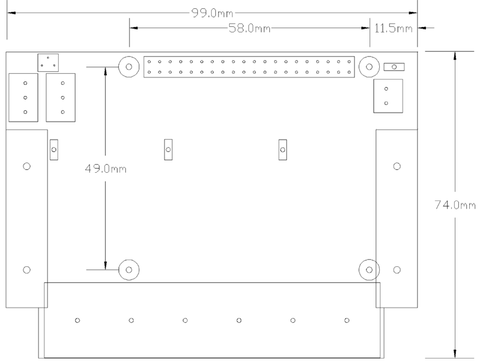
DOWNLOADS
SOFTWARE
You can write your own application using the Command Line or Python Libraries provided. No programming is required if you use the Node-Red nodes we supply, checkout the Node-RED examples. You can drag-and-drop the functional blocks to design your application. Examples are provided at GitHub.
RELAY SELF TEST
The Three 40A-240V Relays card can be tested before installation by running a simple command from the command line. The card will cycle each relay on and off at 0.3 seconds interval. The clacking noise of the relays and the lighting of the LEDs will assure that all relays are functioning.
DIN-RAIL MOUNTING
The Three 40A-240V Relays card comes with all the necessary hardware to be installed on the DIN Rail. Two DIN-Rail brackets with screws are included. The card can be installed on the DIN-Rail with it's own brackets only if used without a Raspberry Pi.
YOUR KIT
When you purchase the card you will receive the following items:
1. Three 40A-240V Relays Card for Raspberry Pi

2. Mounting hardware
- Four M2.5x18mm male-female brass standoffs
- Four M2.5x5mm brass screws
- Four M2.5 brass nuts

3. Connector plugs

4. DIN-Rail mounting brackets and screws
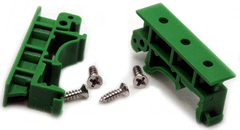
QUICK START
- Plug your card on top of your Raspberry Pi and power up the system.
- Enable I2C communication on Raspberry Pi using raspi-config.
- Install the 3-RELAYS software from github.com:
- ~$ git clone https://github.com/SequentMicrosystems/3relind-rpi.git
- ~$ cd /home/pi/3relind-rpi
- ~/3relind-rpi$ sudo make install
- ~/3relind-rpi$ 3relind
The program will respond with a list of available commands.
Related products
-
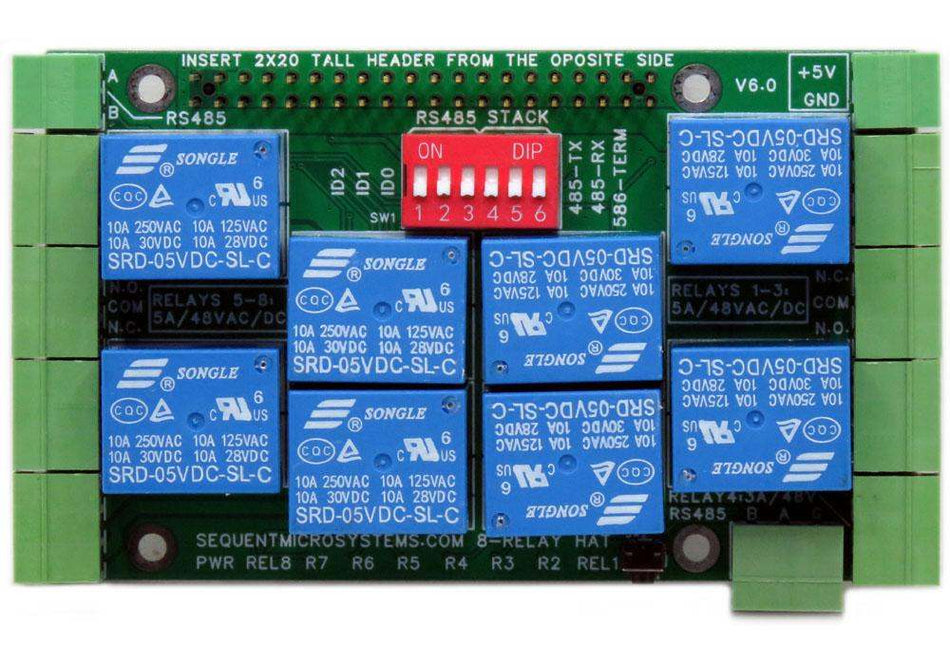 In stock
In stockEight Relays 4A/120V 8-Layer Stackable HAT for Raspberry Pi
Eight Relays 4A/120VAC, 24VDC N.O./N.C. contacts and LED indicators; RS485 Port. -
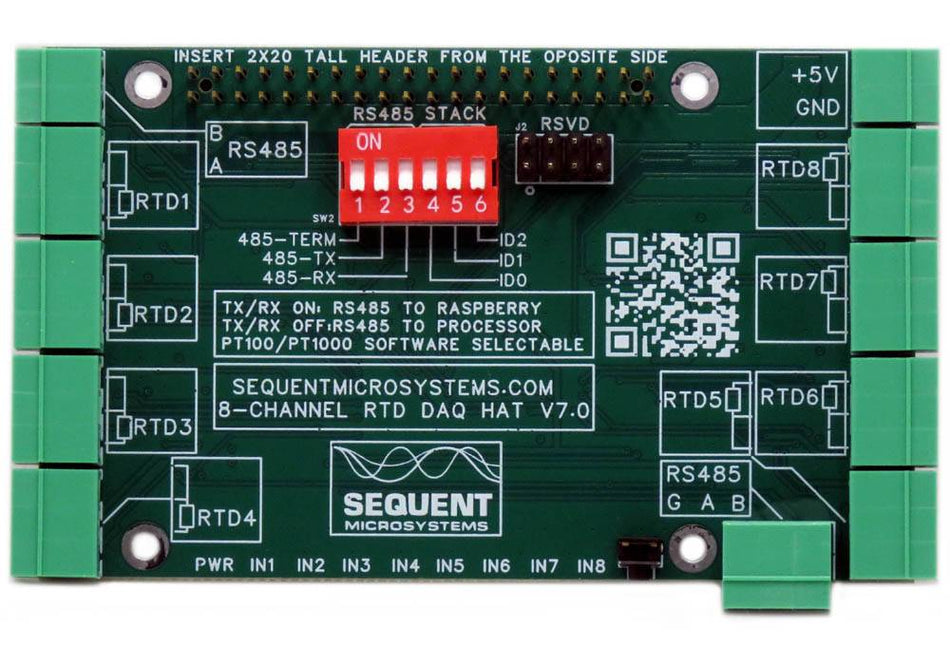 In stock
In stockRTD Data Acquisition 8-Layer Stackable HAT for Raspberry Pi
Eight Channel RTD Data Aquisition HAT; 0.01% accuracy through calibration; PT100/1000 Sensors; RS485/MODBUS, Watchdog. -
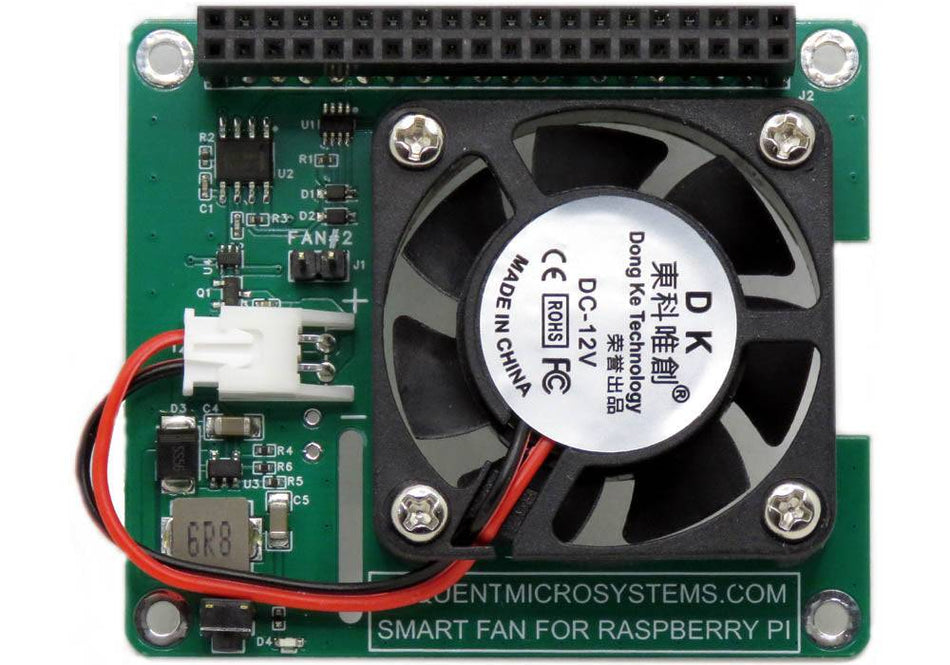 In stock
In stockSmart Fan HAT the Best Cooling Solution for Raspberry Pi
PWM controlled 40x40x10mm Fan keeps Raspberry Pi temperature constant; Stackable with any other HAT. -
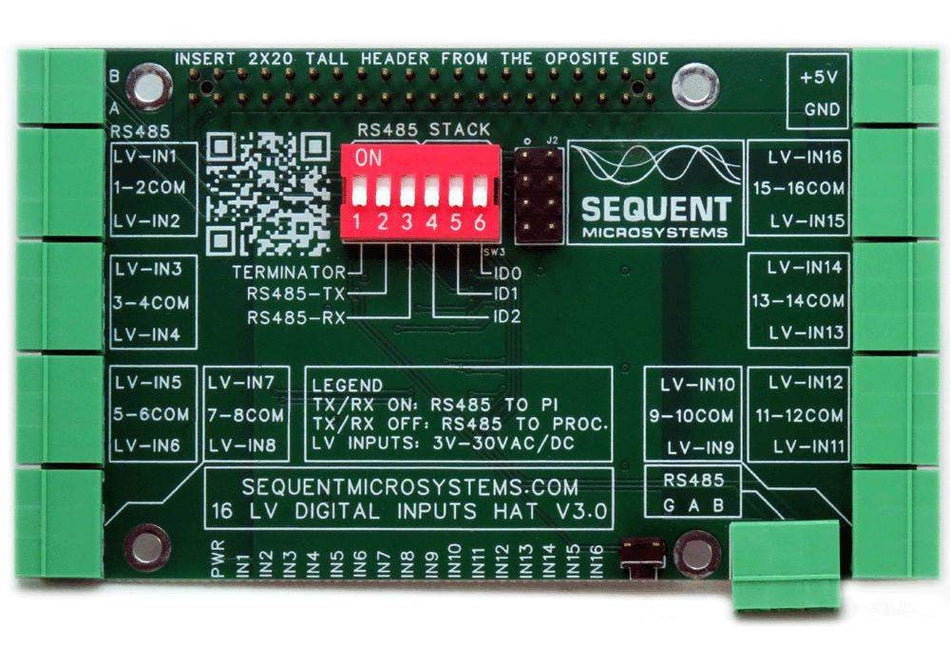 In stock
In stockSixteen LV Digital Inputs 8-Layer Stackable HAT for Raspberry Pi
Sixteen 3V-48V Opto-isolated Inputs with LED indicators; RS485/MODBUS, Hardware Watchdog.