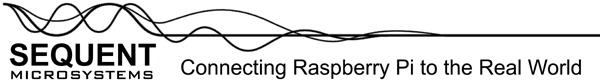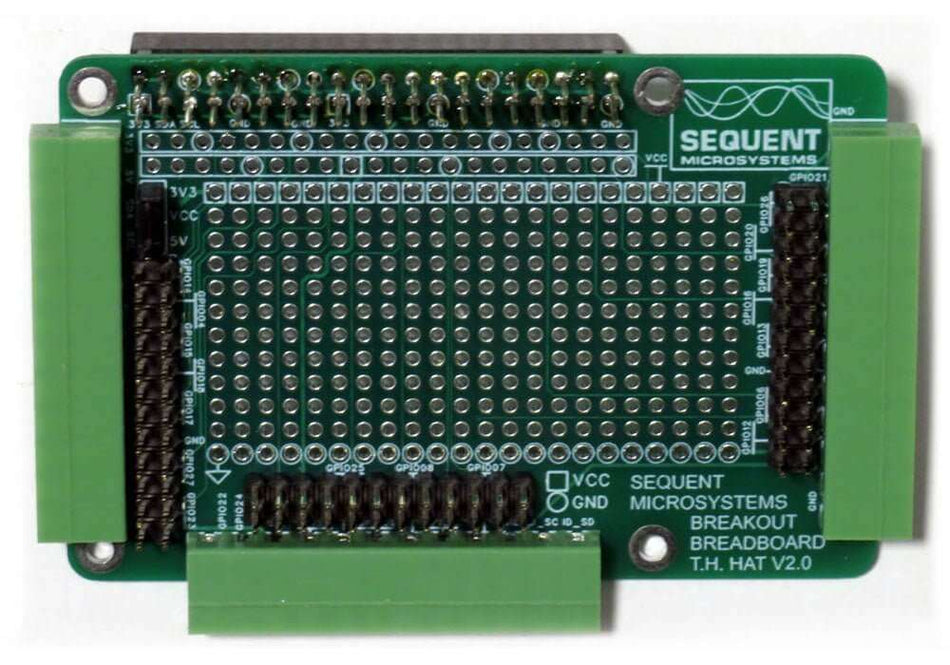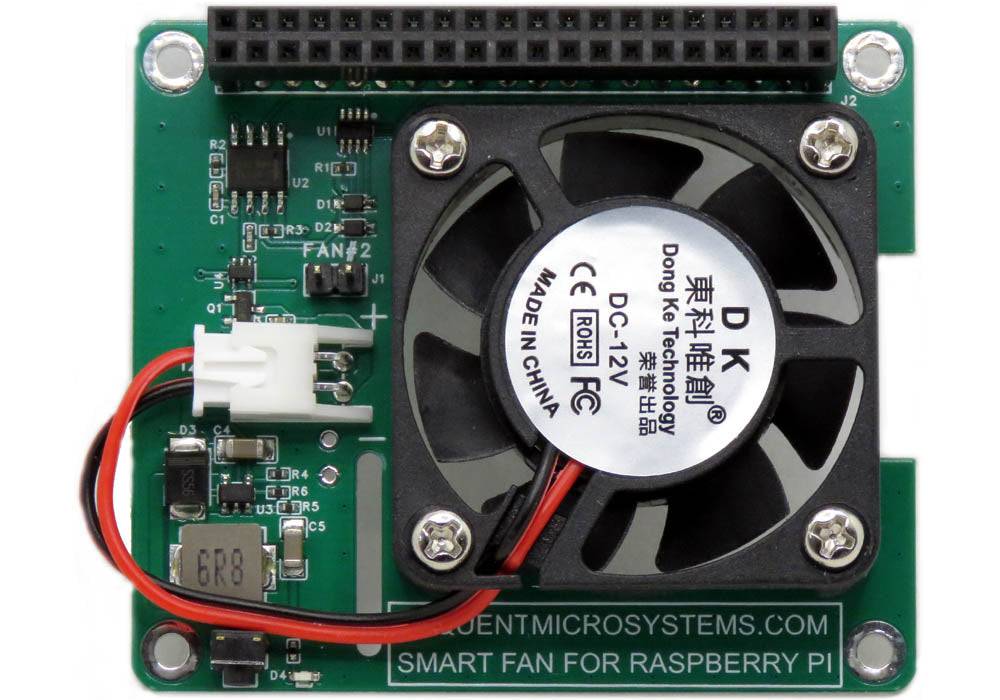
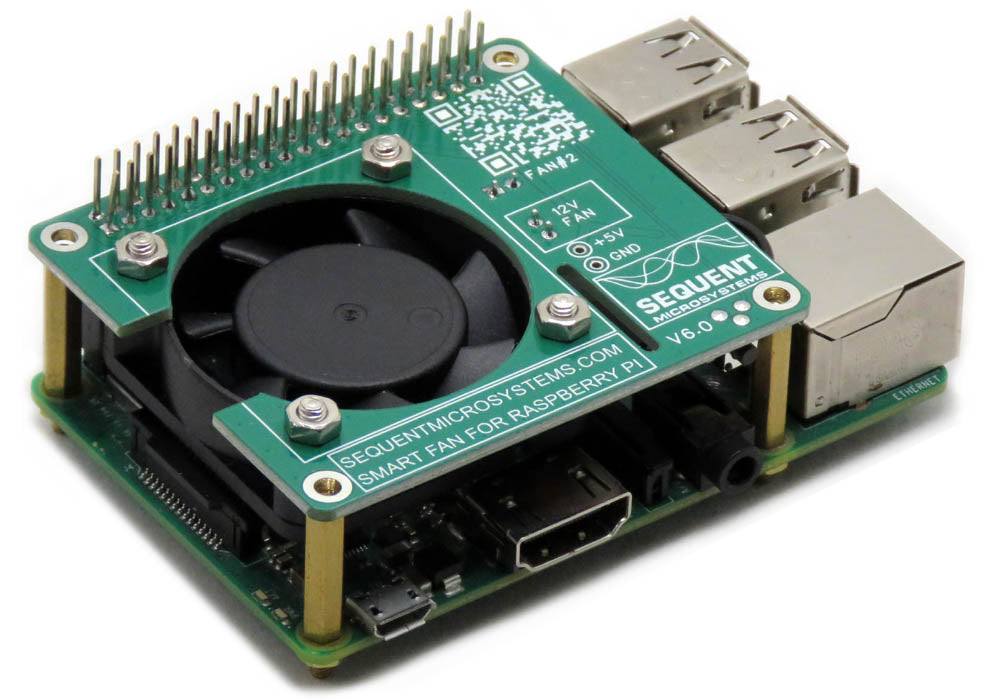
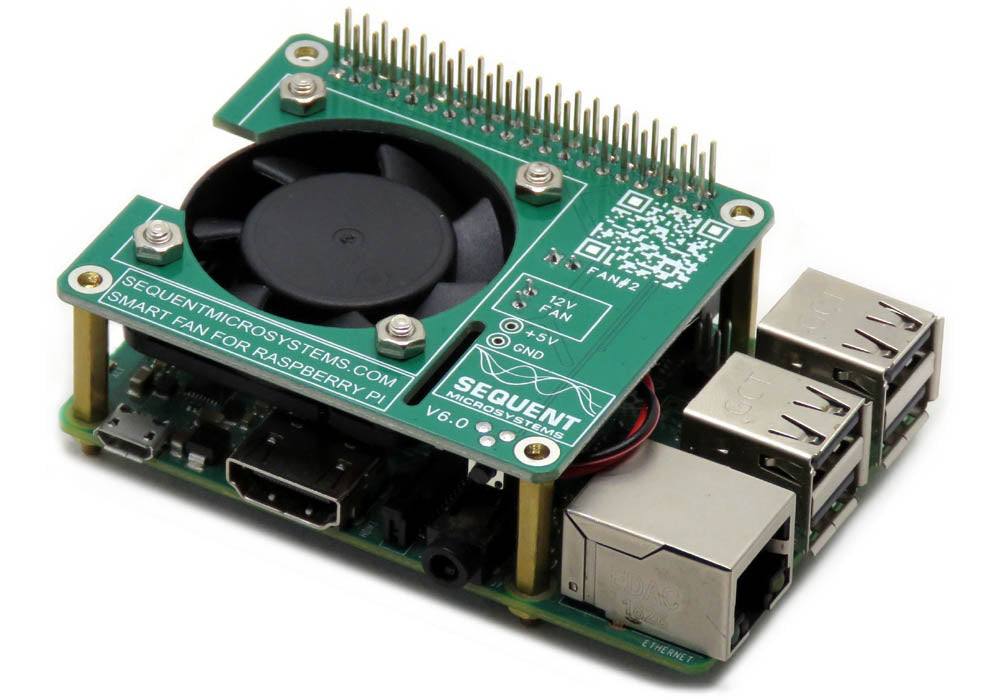
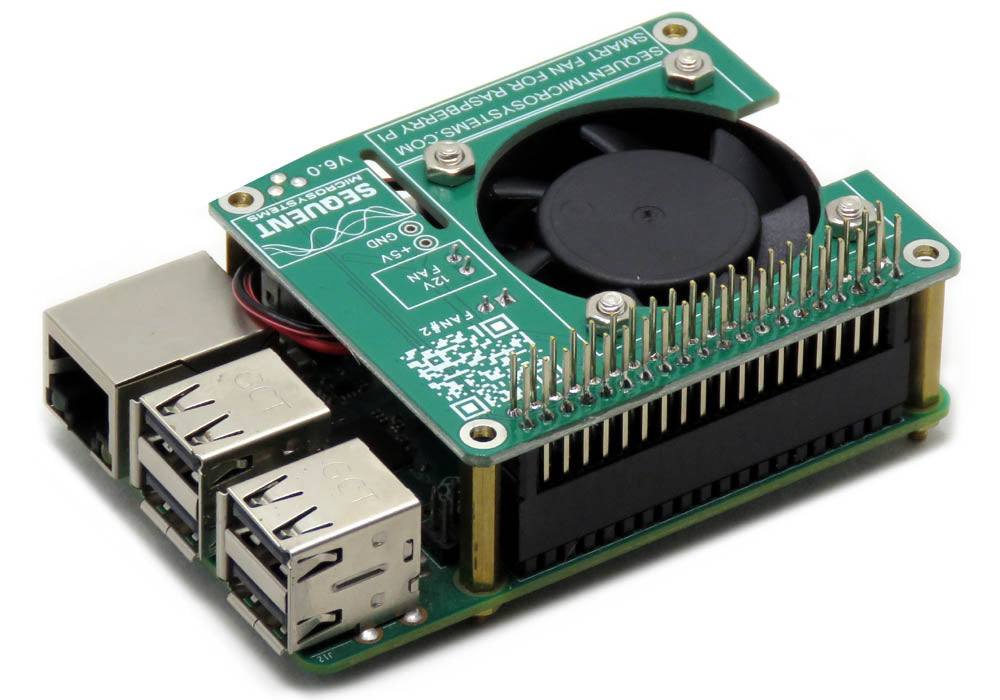
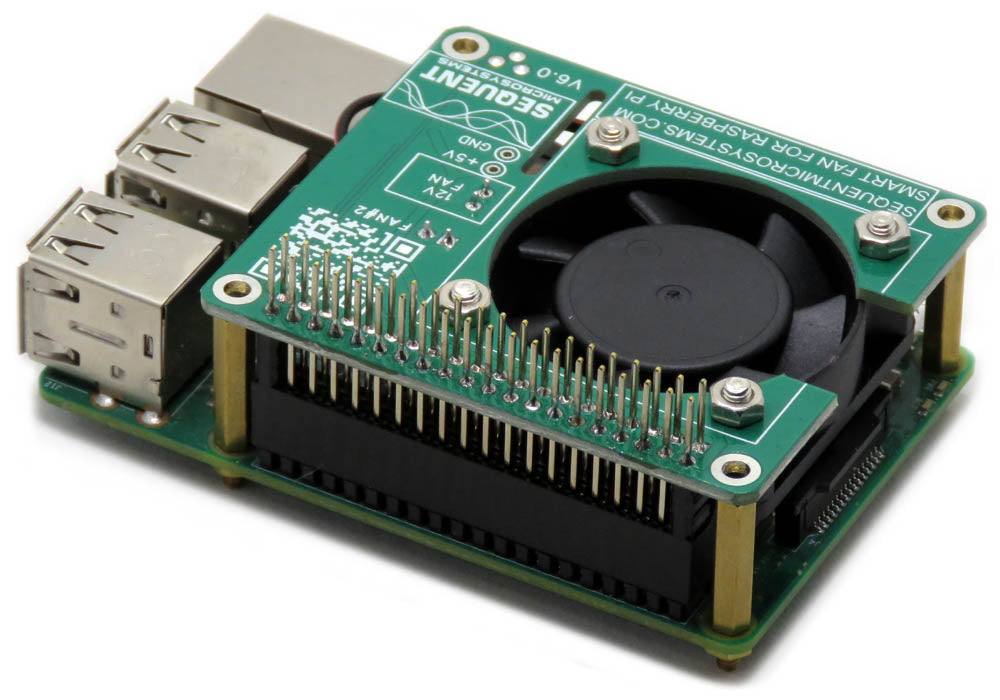
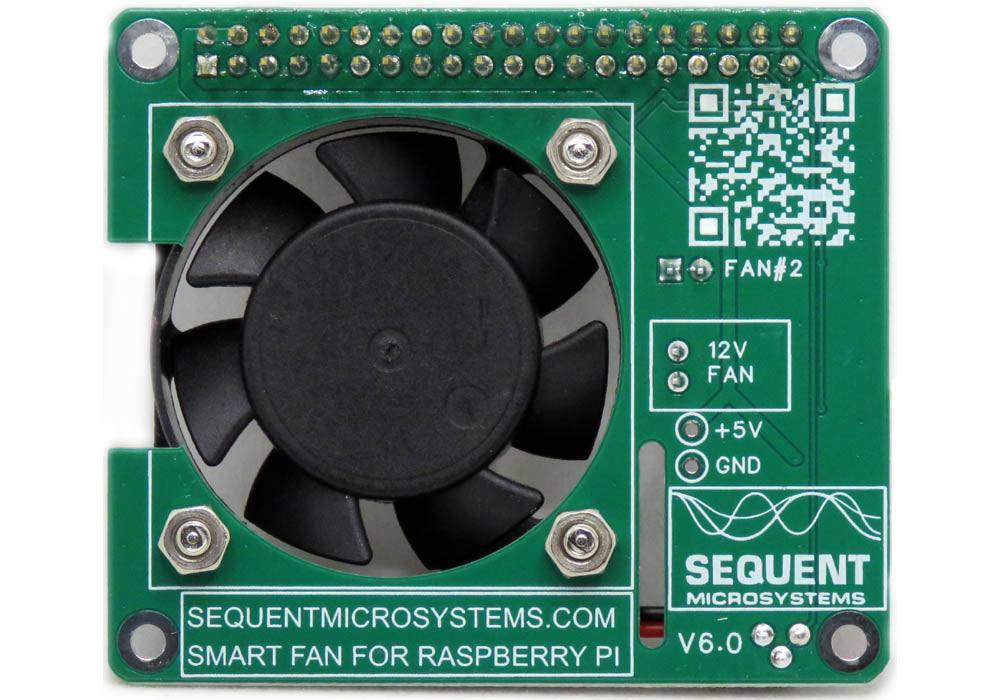
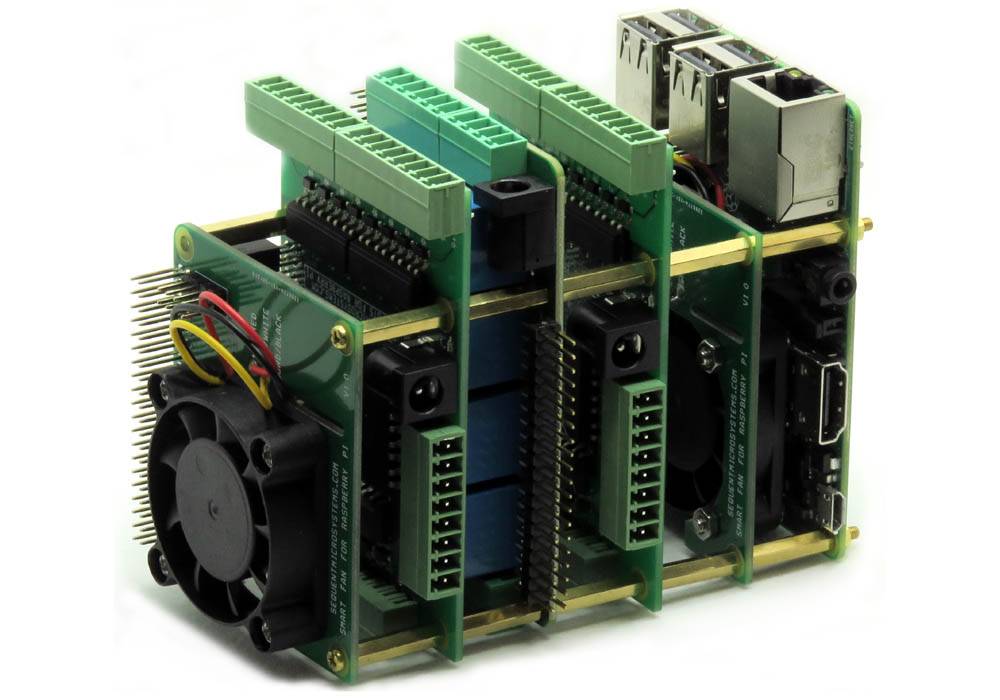
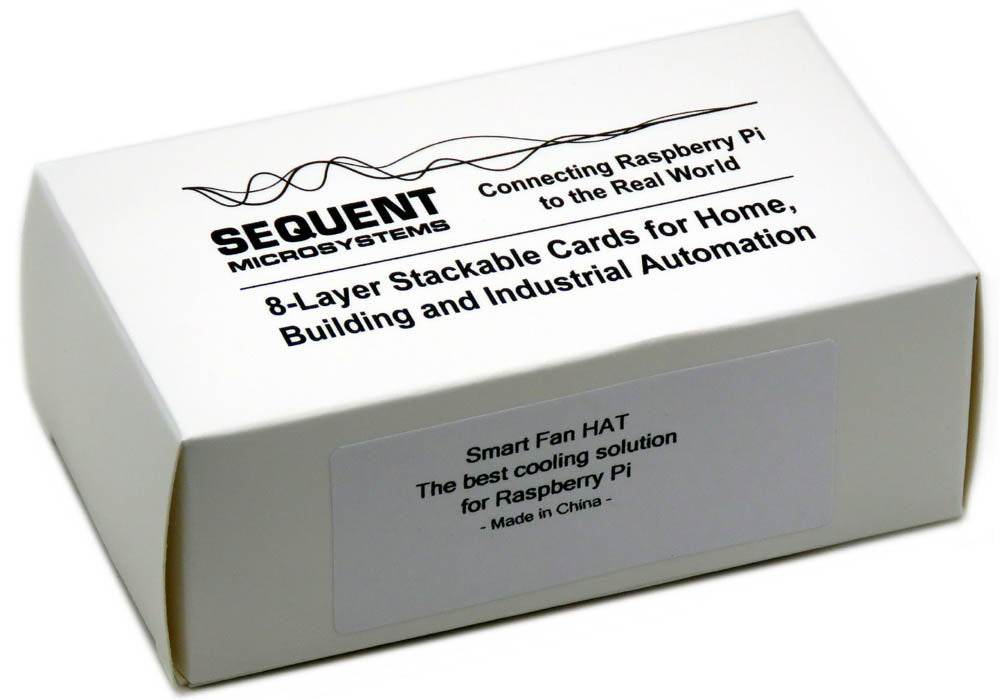
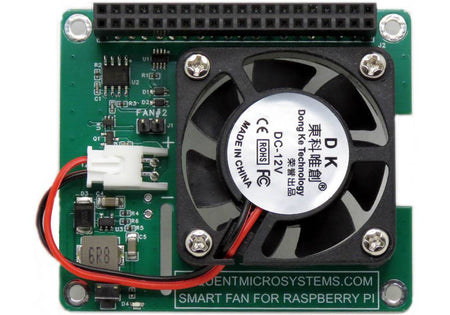
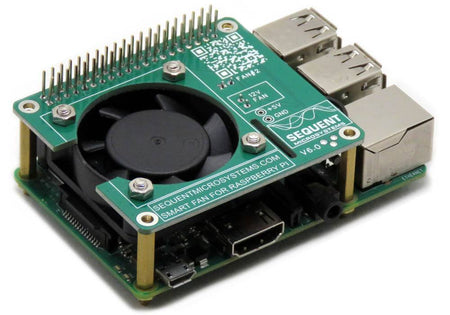
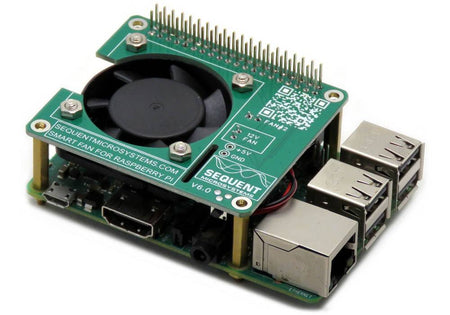
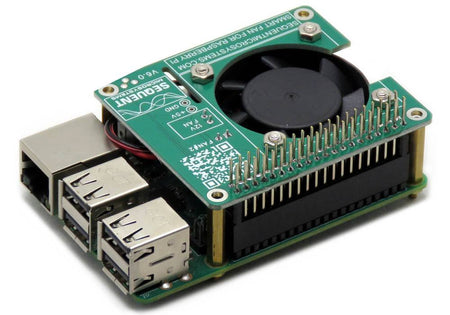
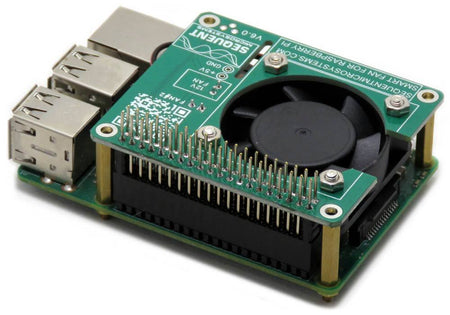
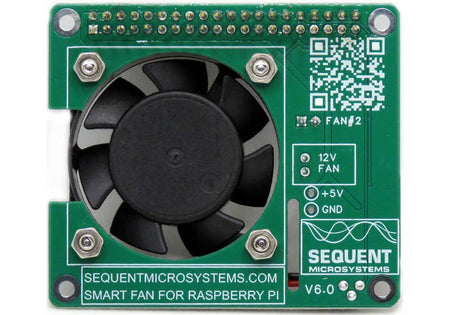
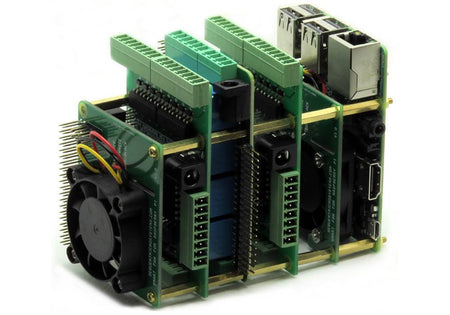
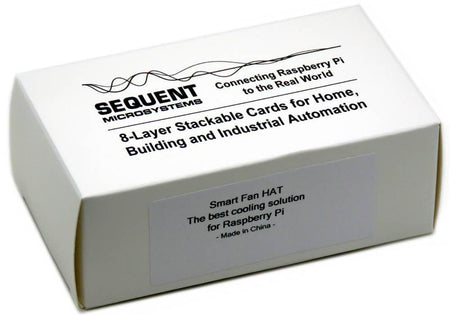
Smart Fan HAT the Best Cooling Solution for Raspberry Pi
PWM controlled 40x40x10mm Fan keeps Raspberry Pi temperature constant; Stackable with any other HAT.
FEATURES
- 40x40x10mm fan with 6 CFM airflow
- Step-up 12V power supply for precise fan speed control
- PWM Controller modulates the fan to keep constant Pi temperature
- Draws less than 100mA of power
- Stackable to itself, 2 fans can be added to Raspberry Pi
- Fully stackable allows adding other cards to Raspberry Pi
- Uses only I2C interface, leaves full use of all GPIO pins
- Works with any Raspberry Pi from ZERO to 5
- ECCN Code EAR99
- (Ver. 6.0 uses also GPIO 12)
- Super quiet and efficient.
- Command Line Interface
- Python Library
- Python Example
- Node-RED node
- Home Assistant Integration
DESCRIPTION
A must for all mission critical installations
Due to semiconductor shortages, the current version of the Smart Fan HAT does not have a processor. It implements PWM fan control over the I2C bus using a local oscillator and a serial potentiometer.
Raspberry Pi four was welcomed by the Pi enthusiasts for the increased processing power. However, this came at a price. The Pi 4 can draw up to 3 Amps, which means it has to dissipate 15 watts of power. Raspberry Pi cooling is a must.
From the simplest passive heat sink, through elaborate fan blowers and even to an exotic water-cooled idea, many options are available.





While lacking no imagination, all have a common denominator: it is almost impossible to plug an add on card into the GPIO expansion header.
THE SMART FAN HAT
The most elegant, compact and inexpensive cooling solution for your Raspberry Pi.

The card has the form factor of the Raspberry Pi HAT. Its own tinny 32 bit processor receives commands from Raspberry Pi through the I2C interface. A step-up power supply converts the 5 Volts provided by Raspberry Pi to 12 Volts, ensuring precise speed control. Using pulse width modulation, it powers the fan just enough to maintain a constant temperature of the Raspberry Pi processor.

The card preserves all the GPIO pins, allowing any number of cards to be stacked on top of Raspberry Pi. If another add-on card has to dissipate power, a secondary Fan can be added to the stack.
DIN-RAIL MOUNTING
Together with multiple add-on cards, the Fan can be installed on the DIN-Rail, for sturdy industrial applications.
Stack Level Jumper
Two HATs can be installed on top of each Raspberry Pi. The assumption is that you have one more card in the stack which requires cooling. The bottom side of the Fan has a jumper which needs to be installed on the second fan, in order for the Raspberry Pi to differentiate the two I2C addresses.
DOWNLOADS
RoHS and REACH Compliance Declaration
SOFTWARE
The Fan can be controlled from any program using simple command line or Python functions. A Node-Red interface let's you set and monitor the temperature from the browser. The software can maintain the temperature history in a log file which can be plotted in Excel, an example loop can be found HERE.
CONTROLLING THE FAN SPEED
Since the HAT is slave to the I2C interface, Raspberry Pi must tell it what to do. Command line and Python functions are available to control the fan speed. Raspberry Pi needs to monitor the processor temperature and control the fan speed accordingly. A PID loop sample program can be downloaded from GitHub. In case of malfunction, if the temperature exceeds a safe limit, Raspberry Pi must shut itself off to prevent burnout.
SELF TEST
The Fan has a LED controlled by the local processor. At power up, the processor powers up the fan for 1 second, so the user can make sure the system is functional. The on board LED shows the status of the fan. When the fan is off, the LED blinks 1 time per second. When the fan is turned on, the LED blinks between 2 to 10 times per second, proportional with the speed of the fan.
YOUR KIT
Since the fan can be installed either on the top or on the bottom of the card, it comes unassembled. If you plan to use the Fan to cool the Raspberry Pi, we recommend to install it on the bottom. To cool any other add-on card, install it on the top. All mounting hardware for installing the fan on the card, and the card on Raspberry Pi, is included.
When you purchase the Kit you will receive the following items:
1. SMART FAN HAT

2. 40x40x10mm Fan with mounting screws

3. Mounting hardware

QUICK START
-
Plug your Smart Fan HAT on top of your Raspberry Pi and power up the system.
-
Enable I2C communication on Raspberry Pi using raspi-config.
-
Install the Fan software from github.com:
- ~$ git clone https://github.com/SequentMicrosystems/SmartFan-rpi.git
- ~$ cd /home/pi/SmartFan-rpi
- ~/SmartFan-rpi$ sudo make install
- ~/SmartFan-rpi$ fan
The program will respond with a list of available commands.
ERRATA
The last release of the Fan is missing the slot cutout for the camera. This has been a factory mishap which we missed on the prototype run. Everything else is functional.
SMART FAN IN THE NEWS
Related products
-
 In stock
In stockDIN-RAIL Kit Type2 Perpendicular Mount for Raspberry Pi
Install Raspberry Pi and any number of HATs perpendicular to the DIN-Rail; One kit for up to 5 HATs. -
 In stock
In stockDIN-RAIL Kit Type1 Parallel Mount for Raspberry Pi
Install Raspberry Pi and multiple HATs parallel on the DIN-Rail; 90% rotation; Raspberry Pi 1 to 5. -
 In stock
In stockSuper Watchdog HAT with UPS Battery Backup for Raspberry Pi
Industrial-grade watchdog and UPS backup to keep your Raspberry Pi running safely. -
Sale
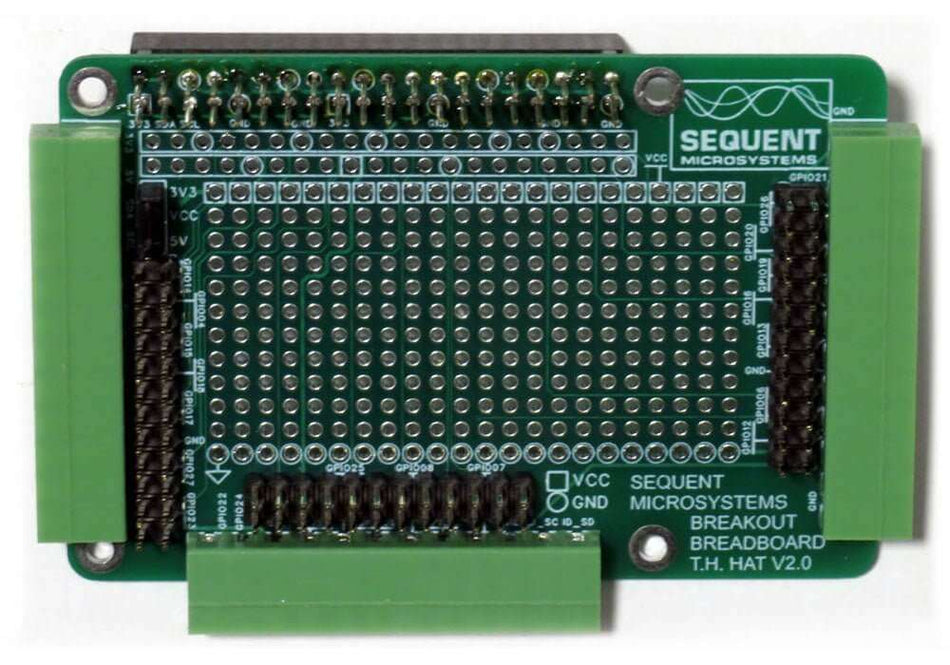 In stock
In stockBreakout Card Kit Pluggable-Prototype-Breadboard SM/TH for Raspberry Pi
Routes all 40 GPIO pins to pluggable terminal blocks; Main card for Through Hole, two add-on cards for Surface Mount DIY projects.